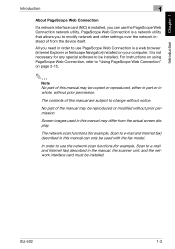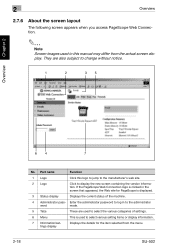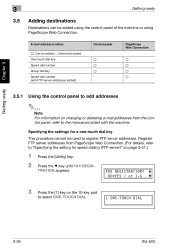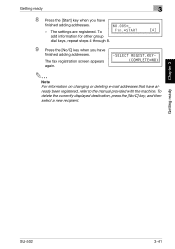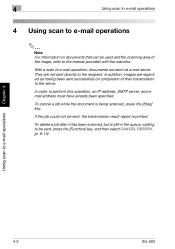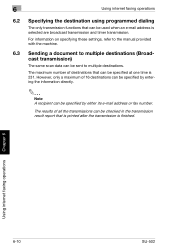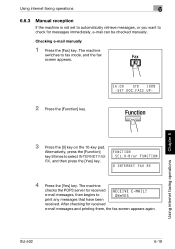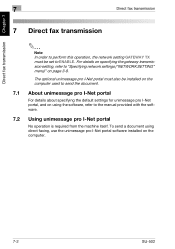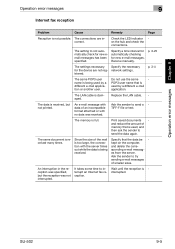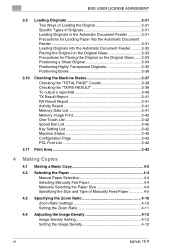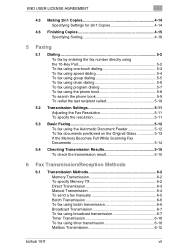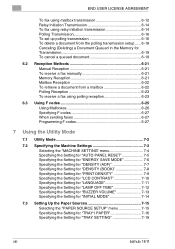Konica Minolta bizhub 161f Support Question
Find answers below for this question about Konica Minolta bizhub 161f.Need a Konica Minolta bizhub 161f manual? We have 2 online manuals for this item!
Question posted by hawk on December 26th, 2011
Im Looking For Specs / Repair Manual For 1350w Pagepro
The person who posted this question about this Konica Minolta product did not include a detailed explanation. Please use the "Request More Information" button to the right if more details would help you to answer this question.
Current Answers
Answer #1: Posted by dandaman1200 on December 28th, 2011 8:16 PM
While I don't know where you can get a copy of the repair manual, you can get the specs out of the owner's manul. Here is a link to that:http://www.helpowl.com/manuals/Konica%20Minolta/bizhub161f/120237
I hope this helps!
Related Konica Minolta bizhub 161f Manual Pages
Similar Questions
Wireless Network Change
Our Wireless Network code and password have changed and now the scanner on our machine won't scan do...
Our Wireless Network code and password have changed and now the scanner on our machine won't scan do...
(Posted by shirleydgc50plus 7 years ago)
How To Scan Usb With A Konica Minolta Bizhub 161f
(Posted by mjSYAMS 9 years ago)
How To Enter Email Address In Bizhub 161f For Scanning?
(Posted by Anonymous-122176 10 years ago)
Parts List Guide Bizhub C550
Service Manual Bizhub C550
(Posted by tecnocomercial 12 years ago)
Procedure For Manual Hard Drive Reformat On Bizhub C451
(Posted by gschmitz 12 years ago)