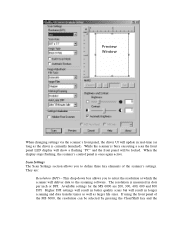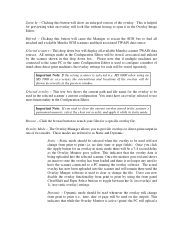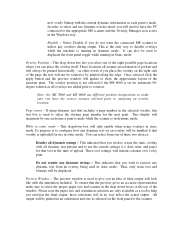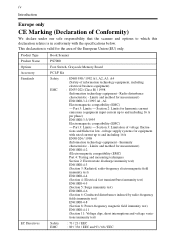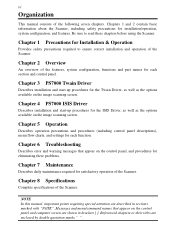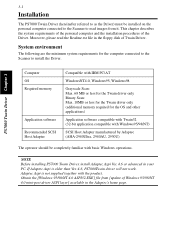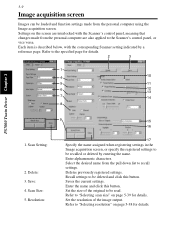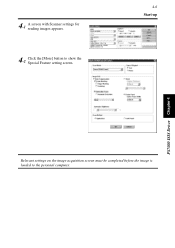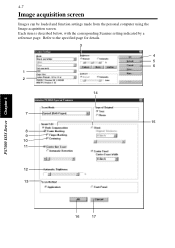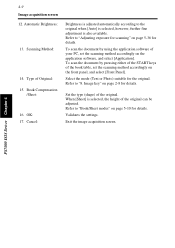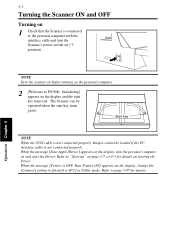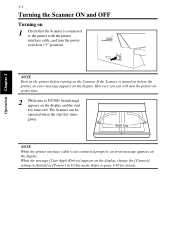Konica Minolta PS7000 Support Question
Find answers below for this question about Konica Minolta PS7000.Need a Konica Minolta PS7000 manual? We have 3 online manuals for this item!
Question posted by sshukla126 on November 15th, 2011
Current Availability Of Ps7000
Is Ps7000 currently available in the market and what are the current price of it
Current Answers
Related Konica Minolta PS7000 Manual Pages
Similar Questions
Where Can I Find A Replacement Lamp For A Minolta Ps7000 Scanner, And How Much D
(Posted by robertodeleonus 4 years ago)
How To Update Firmware Scanner Ps7000c Mkii? Currently Has 1.1
Lost installation disks. Download drivers official website , ask to install firmware update 2.0 or h...
Lost installation disks. Download drivers official website , ask to install firmware update 2.0 or h...
(Posted by kermitr05 8 years ago)
Book Scanner Ps 7000 Driver
Hi,I'm looking for a safe driver for the Minolta book scanner PS 7000 under Windows 7, is there any ...
Hi,I'm looking for a safe driver for the Minolta book scanner PS 7000 under Windows 7, is there any ...
(Posted by alhanouty 8 years ago)
Which Software I Run For Konical Minolta Ps 7000 Scanner
which software i have to run for book scanner ps7000. kindly provide addressbar for software.
which software i have to run for book scanner ps7000. kindly provide addressbar for software.
(Posted by kirangurang 11 years ago)
Ps7000
We are getting this oddly written message... "The scanning was discontinued for the original detect...
We are getting this oddly written message... "The scanning was discontinued for the original detect...
(Posted by Anonymous-63169 11 years ago)