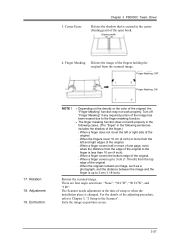Konica Minolta PS5000C Support Question
Find answers below for this question about Konica Minolta PS5000C.Need a Konica Minolta PS5000C manual? We have 1 online manual for this item!
Question posted by peterquadflieg on June 30th, 2014
Windows 7 Driver
I found no windows 7 Driver for my konica Minolta book scanner PS5000C
Current Answers
Related Konica Minolta PS5000C Manual Pages
Similar Questions
Konica Minolta Ps5000c Scanner Driver
Where can I find a Konica Minolta PS5000C scanner driver for windows 10
Where can I find a Konica Minolta PS5000C scanner driver for windows 10
(Posted by itd50668 6 months ago)
Driver Software For Konica Minolta 7000 Scanner
I want a driver software for Minolta ps7000 which supports windows 7.
I want a driver software for Minolta ps7000 which supports windows 7.
(Posted by info39568 3 years ago)
Book Scanner Ps 7000 Driver (scsi Port)
Hi,I'm looking for a safe driver for the Minolta book scanner PS 7000 under Windows 7, is there any ...
Hi,I'm looking for a safe driver for the Minolta book scanner PS 7000 under Windows 7, is there any ...
(Posted by Anonymous-155392 8 years ago)
Book Scanner Ps 7000 Driver
Hi,I'm looking for a safe driver for the Minolta book scanner PS 7000 under Windows 7, is there any ...
Hi,I'm looking for a safe driver for the Minolta book scanner PS 7000 under Windows 7, is there any ...
(Posted by alhanouty 8 years ago)
Windows 8 Drivers
When will the drivers for Windows 8 be available for Konica Minolta SL1000 Digital Film Scanner?
When will the drivers for Windows 8 be available for Konica Minolta SL1000 Digital Film Scanner?
(Posted by ratoland 11 years ago)