Konica Minolta KIP 7100 Support Question
Find answers below for this question about Konica Minolta KIP 7100.Need a Konica Minolta KIP 7100 manual? We have 1 online manual for this item!
Question posted by sreesreesankar on March 17th, 2012
I Want To Know How To Configure Kip7100 Printer Scanning In A New System.
am add a new new system in my network. i installed the kip driver. but i can't scanning files. can you help me?
Current Answers
There are currently no answers that have been posted for this question.
Be the first to post an answer! Remember that you can earn up to 1,100 points for every answer you submit. The better the quality of your answer, the better chance it has to be accepted.
Be the first to post an answer! Remember that you can earn up to 1,100 points for every answer you submit. The better the quality of your answer, the better chance it has to be accepted.
Related Konica Minolta KIP 7100 Manual Pages
KIP 7100 User Guide - Page 2


... explanations for purchasing the Multi-Function Printer KIP 7100.
The symbol shown indicates that this product conforms to SJ/T11364-2006 of People's Republic of China Electronic Industry Standard and does not apply to correct the interference. Operation of the FCC Rules. Use a separate power line and install the PRINTER as far as possible from...
KIP 7100 User Guide - Page 3


... death or serious injury if you ignore or do not follow the said instruction. CAUTION
This CAUTION mark means that there is a possibility of the printer. When marked with this symbol, "DO NOT ATTEMPT"
When marked with this symbol, "pay close attention to safely use this product.
Safety Warnings
The following...
KIP 7100 User Guide - Page 4
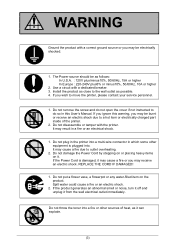
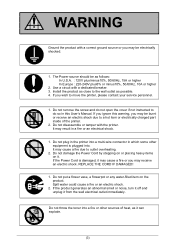
...Do not remove the screw and do so in this warning, you wish to move the printer, please contact your service personnel.
1. It may be burnt or receive an electric shock ...the toner into . Install the product as possible. 4. If you may result in which some other sources of the printer.
2. REPLACE THE CORD IF DAMAGED!
1. Use a circuit with the printer. The Power source should...
KIP 7100 User Guide - Page 5


... an unstable floor as you may result in a fire or electric shock.
2.
There are hot items inside of the printer. CAUTION
Do not install the printer in a small area.
(4) Unplug the printer before you unplug the printer as injuries may occur.
1.
Take great care not to touch these items when you print in a humidified room...
KIP 7100 User Guide - Page 6


...which fits in the wall outlet of the installation location shall be conducted in the installation, the customer shall install an appropriate outlet. The plug meets regulatory ... the following criteria;
- Connector Type: Configuration
Standard IEC60320:C13
Rating
10A 250V (IEC) 15A 125V (UL)
Usually ...Korea
Australia New Zealand China
Argentina United Kingdom
Saudi Arabia
United Kingdom India...
KIP 7100 User Guide - Page 7


Chapter 1 Before Use
1. 1 Installation Requirements
1. 2 Originals Prohibited from Duplication
1. 3 Features
1. 4 Specifications 1. 4. 1 General 1. 4. 2 Printer part 1. 4. 3 Scanner part
1. 5 Appearance 1. 5. 1 Front view 1. 5. 2 Rear view
1. 6 Specifications for the Scan Original
1. 7 Specifications for the Printing Paper 1. 7. 1 Papers not available to use 1. 7. 2 Keeping the paper in the ...
KIP 7100 User Guide - Page 8


.... The equipment should be rated as this will be generated while this equipment to sustain the weight of the equipment.
(Rear)
30cm/12" or larger
KIP 7100
L*
R*
(Front)
80cm/32" or larger
90cm/35.4" or larger for installation of the equipment.
1.
KIP 7100 User Guide - Page 10


..., and the minimum is a single footprint Multi-Function Printer which can copy, scan and print. The maximum paper length is 6m (with...File to Print" / "Scan to use system. (some functions may be optional)
(2) KIP HDP technology generates no waste toner.
(3) The combination of the user's print handling.
(8) Various media source; Advanced drivers and comprehensive print utilities make the KIP 7100...
KIP 7100 User Guide - Page 11
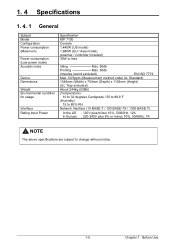
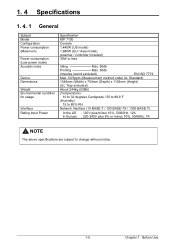
...
Subject Model Configuration Power consumption (Maximum)
Power consumption (Low power mode) Acoustic noise
Ozone Dimensions
Weight Environmental condition for usage
Interface Rating Input Power
Specification
KIP 7100
Console 1,440W...Temperature) 10 to 32 degrees Centigrade / 50 to 89.6 F
(Humidity) 15 to 85% RH
Network Interface (10 BASE-T / 100 BASE-TX / 1000 BASE-T)
In the US : 120V plus/minus...
KIP 7100 User Guide - Page 12


...%RH, the rated voltage, and plain paper is used) 18 seconds (D Landscape) (At 23oC, 60%RH, the rated voltage, and plain paper is not guaranteed.
1. 4. 2 Printer part
Subject Printing method Photoreceptor Print speed
Print head Resolution of paper feeding is used) Heat and Pressure Rollers Dry type non-magnetic mono-component...
KIP 7100 User Guide - Page 14


...
Light source Setting of original Starting point of scan Scan width
Scan length
Margin area Optical resolution Digital resolution Original transportation Transportable original ...05mm
NOTE
If the original is thicker than 0.6mm, its image quality is not guaranteed. Scanning speed
60 mm per second (max)
NOTE
The above specifications are subject to change without notice.
1-8
Chapter 1 Before ...
KIP 7100 User Guide - Page 15
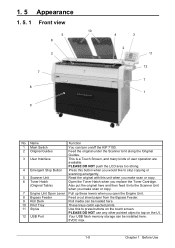
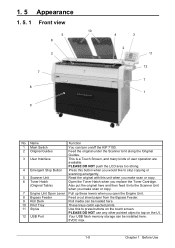
...
12
7 1
No. Use this to stop copying or scanning emergently.
5 Scanner Unit
Read the original with this button when you would like to press buttons on the touch screen.
PLEASE DO NOT use any other pointed object to tap on /off the KIP 7100.
2 Original Guides
Feed the original under the Scanner Unit...
KIP 7100 User Guide - Page 17


... 914.4mm
Length
210mm to 6,000mm
(If an original is thicker than 0.65mm, its image quality is not guaranteed even it is transported.)
Do not scan the following specifications.
The original or the scanner may damage. Sticked with paste
Paste
Torn
Folded (Leading edge)
Excessively curled (a diameter of originals. 1. 6 Specifications for...
KIP 7100 User Guide - Page 24


...printer into a dedicated wall outlet. In the U.S.A. : 120V plus/minus 10%, 50/60Hz and 15A In Europe : 220-240V plus 6% or minus 10%, 50/60Hz and 10A
2. Power Switch
Press " | " side.
2-2
Chapter 2 Basic Operation It may overheat the outlet and may receive an electrical shock. (2) Make sure to turn on KIP 7100...
1. 2. 1 Turning on the KIP 7100. WARNING
(1) Do not...
KIP 7100 User Guide - Page 37


... which indicate possible feed positions. Place the cut sheet to result in "curl down )
Incorrect (curl up " sheets tend to the Bypass Feeder while the printer is processing a print job cause a paper jam.
2-15
Chapter 2 Basic Operation And set the sheet in a mis-feed. When the leading edge touches the feeding...
KIP 7100 User Guide - Page 39
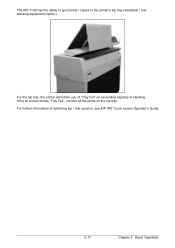
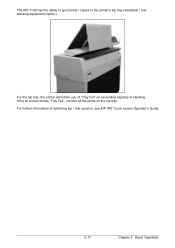
The KIP 7100 has the ability to eject prints / copies to the printer's top tray (standard) / rear stacking equipment (option). For further information of stacking. If the UI screen shows "Tray Full", remove all the prints on exceeding capacity of switching top / rear ejection, see KIP IPS Touch screen Operator's Guide.
2-17
Chapter 2 Basic Operation...
KIP 7100 User Guide - Page 43
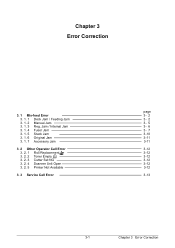
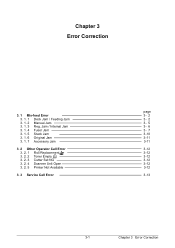
.... Jam / Internal Jam 3. 1. 4 Fuser Jam 3. 1. 5 Stack Jam 3. 1. 6 Original Jam 3. 1. 7 Accessory Jam
3. 2 Other Operator Call Error 3. 2. 1 Roll Replacement 3. 2. 2 Toner Empty 3. 2. 3 Cutter Set NG 3. 2. 4 Scanner Unit Open 3. 2. 5 Printer Not Available
3. 3 Service Call Error
page 3- 2 3- 2 3- 5 3- 6 3- 7 3-10 3-11 3-11
3-12 3-12 3-12 3-12 3-12 3-12
3-13
3-1
Chapter 3 Error Correction
KIP 7100 User Guide - Page 54


... no problem, turn off and again on the machine's power switch.
3-12
Chapter 3 Error Correction
3. 2 Other Operator Call Error
3. 2. 1 Roll Replacement
When the printer is not located at the correct position. For the roll replacement procedure, see [2.4 Replacing Toner Cartridge].
3. 2. 3 Cutter Set NG
This message is indicated when the ...
KIP 7100 User Guide - Page 55


No operation should be done by the customer. Turn off KIP 7100, and then unplug the printer from the wall outlet after an interval of 30 seconds or more.
2. Call your service personnel.
3-... YOUR TRAINED SERVICE PERSONNEL TO RESOLVE THE ERRORS. If the same error code appears, turn off KIP 7100, and turn it on after an interval of the above errors appear:
1. 3. 3 Service Call Errors
In...
KIP 7100 User Guide - Page 60


... some articles, illustrations and photographs might be copied, reproduced or distributed in any form without express written permission from Katsuragawa Electric Co., Ltd. Multi-Function Printer
KIP 7100 Hardware Operation Guide
Version A.1 (Issued on .
© 2010 Katsuragawa Electric Co., Ltd.
Similar Questions
My Printer Not Printung When Connected To Tcp/ip Network
its printing when using the usb cabke but its not printing when connected to network. All configurat...
its printing when using the usb cabke but its not printing when connected to network. All configurat...
(Posted by pahieer99168 5 years ago)
How Do You Set Up Scan To File On A Kip 7100 Printer?
(Posted by toShady 10 years ago)
How Do I Configure Bizhub 950 Scan To Email
(Posted by sorijanr 10 years ago)
How To Retrieve Scanned Files From Kip 7100
(Posted by seyodjoesa 10 years ago)

