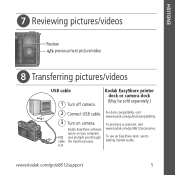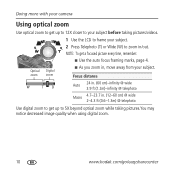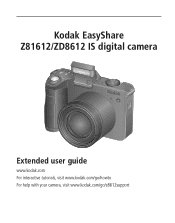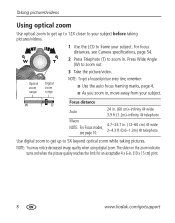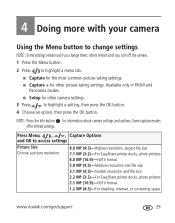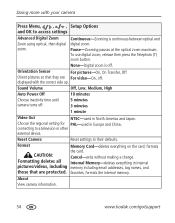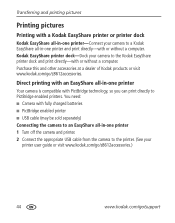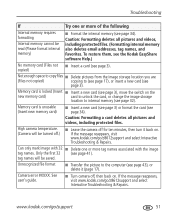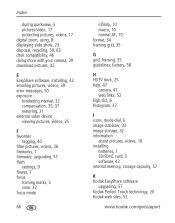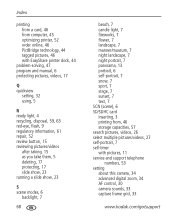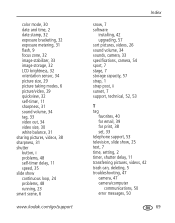Kodak ZD8612 Support Question
Find answers below for this question about Kodak ZD8612 - Easyshare Is Digital Camera.Need a Kodak ZD8612 manual? We have 2 online manuals for this item!
Question posted by denimrl5 on December 13th, 2010
How Do I Email Pictures From The Camera? I Lost Conection From My Camera To
HOW DO I EMAIL PICS FROM MY CAMERA TO MY COMPUTER?
Current Answers
Related Kodak ZD8612 Manual Pages
Similar Questions
Do You Do Support On Kodak Easyshare Digital Camera
my kodak digital camera won't come on after being charged.
my kodak digital camera won't come on after being charged.
(Posted by cfulkerson1 9 years ago)
Camera Wont Turn On, On First Try.
I turn the switch to the "ON" position and the camera kinda trys to push the lense out then stops an...
I turn the switch to the "ON" position and the camera kinda trys to push the lense out then stops an...
(Posted by dsopublic 10 years ago)
Where Can I Obtain The Software For Kodak Easyshare Digital Camera C663
My husband has mislaid the CD for installing the C663 camera. I would like to buy another one, Is t...
My husband has mislaid the CD for installing the C663 camera. I would like to buy another one, Is t...
(Posted by ddone 12 years ago)
I Cannot Seesee My Battery Life On Back Visor
(Posted by lupasthe 12 years ago)
My Camera Shuts Down When I Turn It On With The Memory Card In It.
Card and camera have worked well for a few years. Now the camera shuts down after I turn it when the...
Card and camera have worked well for a few years. Now the camera shuts down after I turn it when the...
(Posted by sttestert 12 years ago)