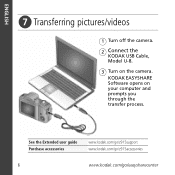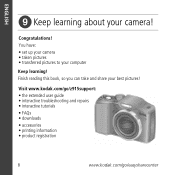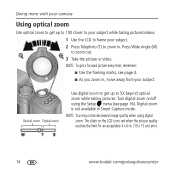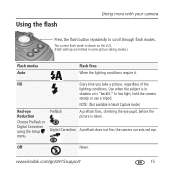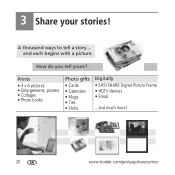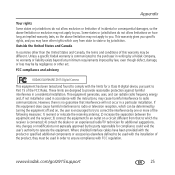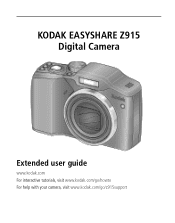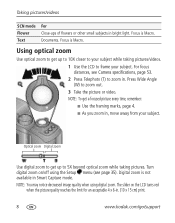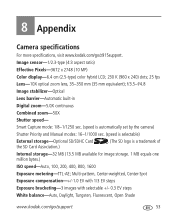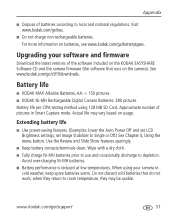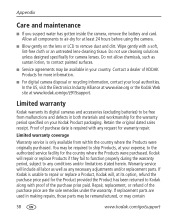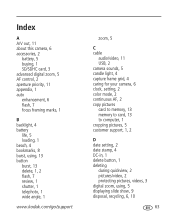Kodak Z915 Support Question
Find answers below for this question about Kodak Z915 - EASYSHARE Digital Camera.Need a Kodak Z915 manual? We have 2 online manuals for this item!
Question posted by rjhain on September 6th, 2010
Zoom Lense Won't Retract
I powered-on my Kodak Z915 camera, and hit the botton to review previously taken pictures. That all worked OK. However, when I turned off the camera, the lense would not retract, and no longer moves when the camera is turned on or off. Also, I can no longer see anything through the rear view finder screen when I attempt to take a picture. I do hear a faint slicking noise when turning the power on and off.
Current Answers
Related Kodak Z915 Manual Pages
Similar Questions
Kodak Easyshare V1253 Camera Clock Reset
Kodak EasyShare V1253 camera date and time reset when battery removed. Why?Here is the accurate answ...
Kodak EasyShare V1253 camera date and time reset when battery removed. Why?Here is the accurate answ...
(Posted by dbarcon 5 years ago)
Do You Do Support On Kodak Easyshare Digital Camera
my kodak digital camera won't come on after being charged.
my kodak digital camera won't come on after being charged.
(Posted by cfulkerson1 9 years ago)
My Lense Fails To Come Out Of The Camera.power Comes On Than Quickly Tu
(Posted by drstrayer 9 years ago)
How Do I Extract Pictures From Camera To Computer?
I am trying to transfer pictures from my kodak easyshare z915 camera and put them on my computer? ca...
I am trying to transfer pictures from my kodak easyshare z915 camera and put them on my computer? ca...
(Posted by Lizzylou25 11 years ago)
Z885--no View Finder Picture.
With camer turned on and memory card inserted, camera will not display view finder picture--screen i...
With camer turned on and memory card inserted, camera will not display view finder picture--screen i...
(Posted by RichardA90493 11 years ago)