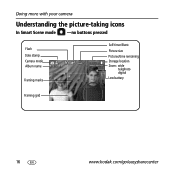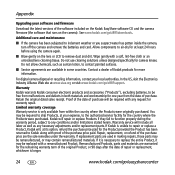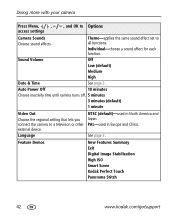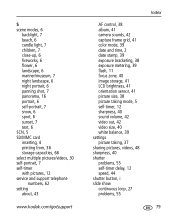Kodak Z885 Support Question
Find answers below for this question about Kodak Z885 - EASYSHARE Digital Camera.Need a Kodak Z885 manual? We have 2 online manuals for this item!
Question posted by michaelmead1 on March 11th, 2013
Why Does My Camera Turn All Landscape Pictures Into Portrait Mode
Whatever mode is selcted it always turns the picture through 90 degrees as a porttrait picture
Current Answers
Related Kodak Z885 Manual Pages
Similar Questions
Do You Do Support On Kodak Easyshare Digital Camera
my kodak digital camera won't come on after being charged.
my kodak digital camera won't come on after being charged.
(Posted by cfulkerson1 9 years ago)
How To Set Kodak Easy Share Z812is Camera For Best Landscape Pictures
(Posted by almactsned 9 years ago)
What Caused My Camera To Get Hot And Shut Off After Taking A Picture?
I took a picture today and wanted transfer it to my computer. The camera got so hot I was not able t...
I took a picture today and wanted transfer it to my computer. The camera got so hot I was not able t...
(Posted by brsatterfield 11 years ago)
Z885--no View Finder Picture.
With camer turned on and memory card inserted, camera will not display view finder picture--screen i...
With camer turned on and memory card inserted, camera will not display view finder picture--screen i...
(Posted by RichardA90493 11 years ago)
Problem With Turning On The Camera
I can't turn on the camera. Tried few batteries still doesn't work. Connected to computer does not w...
I can't turn on the camera. Tried few batteries still doesn't work. Connected to computer does not w...
(Posted by bocian1988 12 years ago)