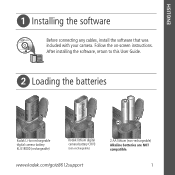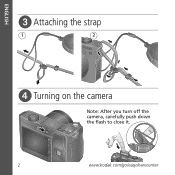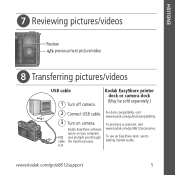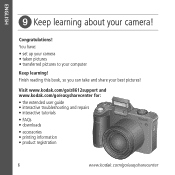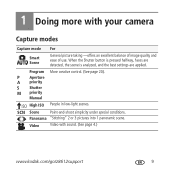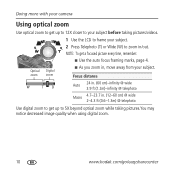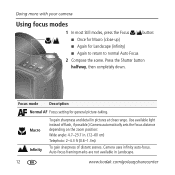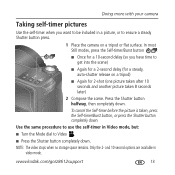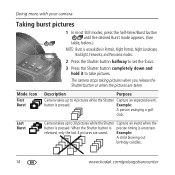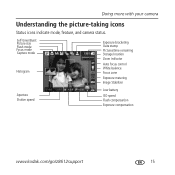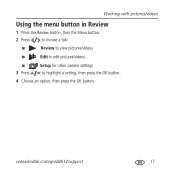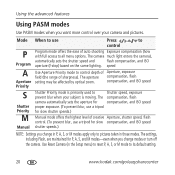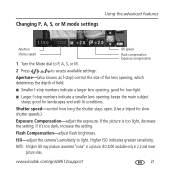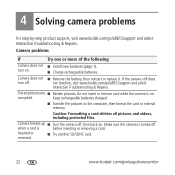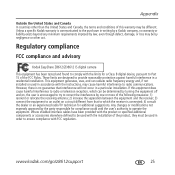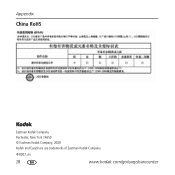Kodak Z8612 Support Question
Find answers below for this question about Kodak Z8612 - EASYSHARE IS Digital Camera.Need a Kodak Z8612 manual? We have 1 online manual for this item!
Question posted by cbschabowsky on January 30th, 2013
Camera Memory Is Full How Do I Clear
Current Answers
Answer #1: Posted by tintinb on January 30th, 2013 1:50 PM
1. Connect the USB cables of your Kodak Z8612 camera to your computer
2. Wait for a few seconds
3. Click Start/Windows logo
4. Open Computer/My Computer
5. Open the newly installed drive
6. Choose the unused and unwanted photos
7. Delete the files by selecting the files and pressing the Del key in your keyboard
You can also read the user's manual for additional instructions.
If you have more questions, please don't hesitate to ask here at HelpOwl. Experts here are always willing to answer your questions to the best of our knowledge and expertise.
Regards,
Tintin
Related Kodak Z8612 Manual Pages
Similar Questions
my kodak digital camera won't come on after being charged.
Everytime I put this new Kodak Memory card in it is showing Unuseable. I tried another Memory card (...
The camera takes too long to process pictures so many great shots are missed.
Put fully recharged batteries in and little light on top shows for a few seconds and zoom does not c...
Have camera for couple of years and from the word go batteries go flat after using on a couple of oc...