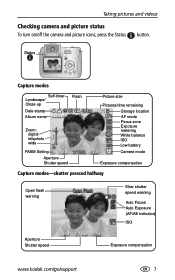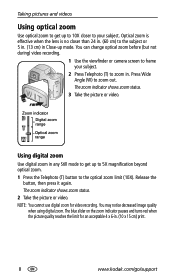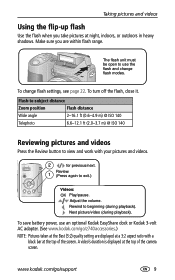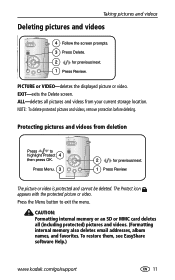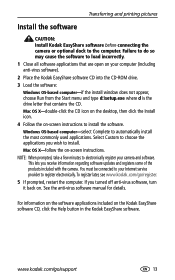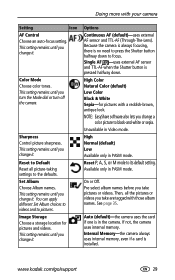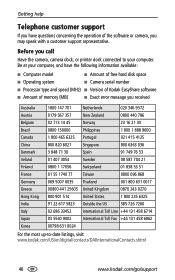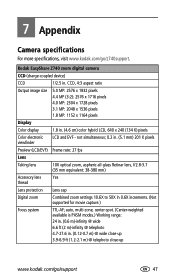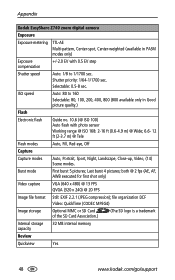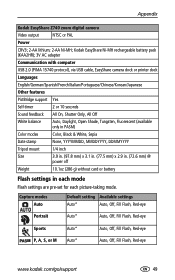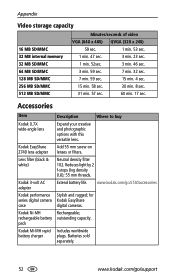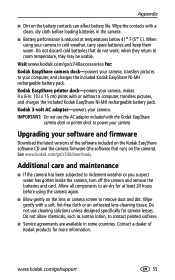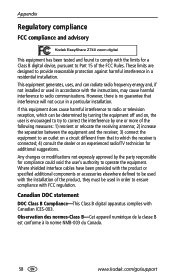Kodak Z740 Support Question
Find answers below for this question about Kodak Z740 - EASYSHARE Digital Camera.Need a Kodak Z740 manual? We have 1 online manual for this item!
Question posted by bjk147384 on July 28th, 2011
Why Doesn't Download To Mac Work Anymore?
I connect my Z740 to my Mac but it only shows blank squares but no image. When I try different things, I eventually get a message that the camera picture format is not compatible compatible with iPhoto.
Current Answers
Related Kodak Z740 Manual Pages
Similar Questions
Kodak Easyshare V1253 Camera Clock Reset
Kodak EasyShare V1253 camera date and time reset when battery removed. Why?Here is the accurate answ...
Kodak EasyShare V1253 camera date and time reset when battery removed. Why?Here is the accurate answ...
(Posted by dbarcon 5 years ago)
Kodak Easyshare Z740 Memory Card Wont Format
(Posted by VichCo 9 years ago)
My Kodak Softwares Doesn't Work Anymore, I Cant See My Pictures It Disappeared W
(Posted by margosam10 12 years ago)