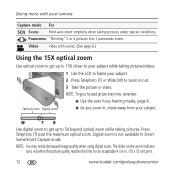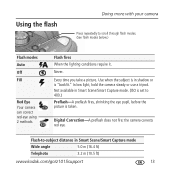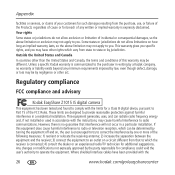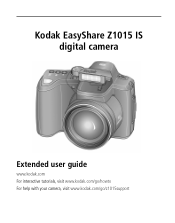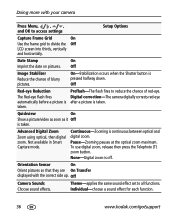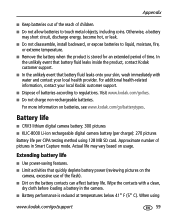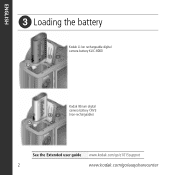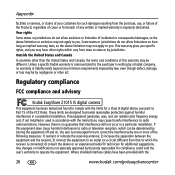Kodak Z1015 Support Question
Find answers below for this question about Kodak Z1015 - EASYSHARE IS Digital Camera.Need a Kodak Z1015 manual? We have 3 online manuals for this item!
Question posted by showboats on June 22nd, 2011
Lost Recharger
a) source to obtain new charger for this camera...............,, b ) price of non rechargable battery crv-3
Current Answers
Related Kodak Z1015 Manual Pages
Similar Questions
Kodak Easyshare V1253 Camera Clock Reset
Kodak EasyShare V1253 camera date and time reset when battery removed. Why?Here is the accurate answ...
Kodak EasyShare V1253 camera date and time reset when battery removed. Why?Here is the accurate answ...
(Posted by dbarcon 5 years ago)
My Kodak Easy Share Camera Is Telling Me That The Internal Memory Card Is Full.
(Posted by lelliott76 11 years ago)
I Want To Disassemble My Kodak Camera, I Need Guidelines
i want to disaasemble my camera
i want to disaasemble my camera
(Posted by ericnwehike 11 years ago)
How Do You Set Camera To Auto For Using Sdhc Card . When I Put It On Auto It Sa
how do i set camera to autofor using schd card when i set it auto it saysgoto review and goes to int...
how do i set camera to autofor using schd card when i set it auto it saysgoto review and goes to int...
(Posted by PAPPY14613 11 years ago)
Does The Rechargeable Battery Ever Go Dead
I plug the camera charge system in and the light blinks green. It will go to a solid green light aft...
I plug the camera charge system in and the light blinks green. It will go to a solid green light aft...
(Posted by elainesylves 12 years ago)