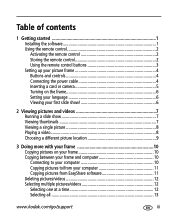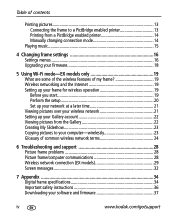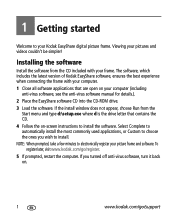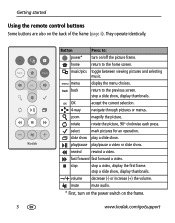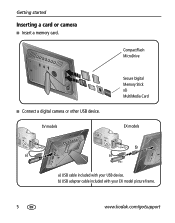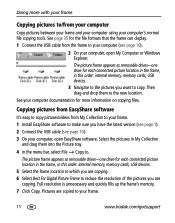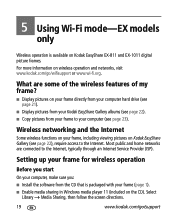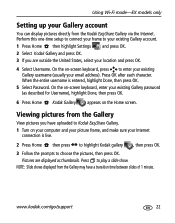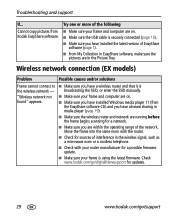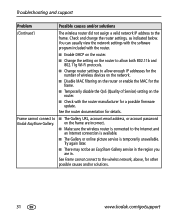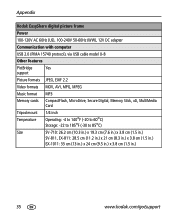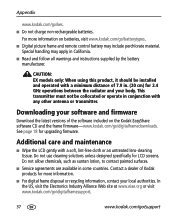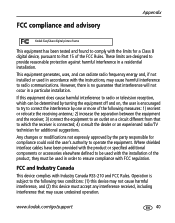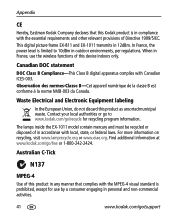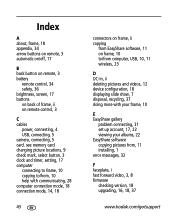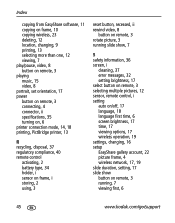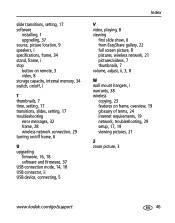Kodak SV-1011 Support Question
Find answers below for this question about Kodak SV-1011 - EASYSHARE Digital Picture Frame.Need a Kodak SV-1011 manual? We have 1 online manual for this item!
Question posted by jimlulay on October 29th, 2011
I Have Only Very Dark Pictures After Doing A Reset On My Sv1011
The person who posted this question about this Kodak product did not include a detailed explanation. Please use the "Request More Information" button to the right if more details would help you to answer this question.
Current Answers
Related Kodak SV-1011 Manual Pages
Similar Questions
Download Pics
can you download pics directly from an android phone?
can you download pics directly from an android phone?
(Posted by billwingfield59 2 years ago)
Picture Frame
i have a kodak ex 811 and i have a picture frame sv 811 it seems like the frame is to small for the ...
i have a kodak ex 811 and i have a picture frame sv 811 it seems like the frame is to small for the ...
(Posted by RPC1141 2 years ago)
Kodak Sv 1011 Digital Picture Frame.
Looking to buy replacement remote control any ideas.
Looking to buy replacement remote control any ideas.
(Posted by carolbrine 11 years ago)
Reset Button On Kodak Easyshare Digital Frame , Model Sv719
(Posted by jbricken 12 years ago)