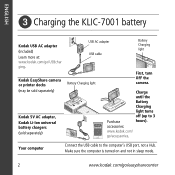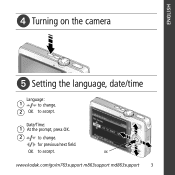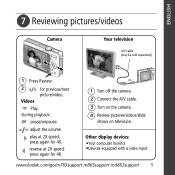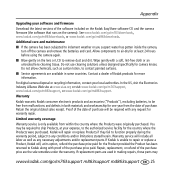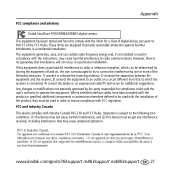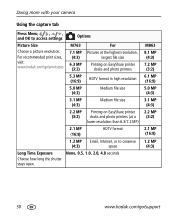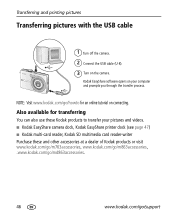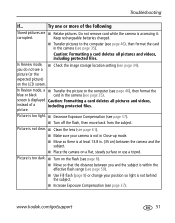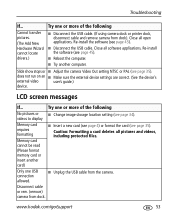Kodak MD863 Support Question
Find answers below for this question about Kodak MD863 - EASYSHARE Digital Camera.Need a Kodak MD863 manual? We have 2 online manuals for this item!
Question posted by lnbru8 on August 23rd, 2014
My M863 Camera Keeps Opening And Closing The Lens Rapidly And Will Not Turn On.
The person who posted this question about this Kodak product did not include a detailed explanation. Please use the "Request More Information" button to the right if more details would help you to answer this question.
Current Answers
Related Kodak MD863 Manual Pages
Similar Questions
Camera Will Not Activate/charge
Camera has been in a drawer for several months with a wealth ofphotos on it. I took it out expecting...
Camera has been in a drawer for several months with a wealth ofphotos on it. I took it out expecting...
(Posted by adrea6521 9 years ago)
When I Turn The Camera On I Hear Noise Of Trying To Open The Lens. It
seems that the lens is stuck. In the read out it list error #45. It doesn't let me go any further.
seems that the lens is stuck. In the read out it list error #45. It doesn't let me go any further.
(Posted by drlndarlenehgl 10 years ago)
My Camera Lens Keeps Retracting And The Camera Turns Off Even After Charging
after charge with usb-ac adapter,lens keeps retracting and camera turns off
after charge with usb-ac adapter,lens keeps retracting and camera turns off
(Posted by cous3204 11 years ago)
My Camera Will Not Show A Charging Light
When I Have It Plugged In
i am trying to charge my camera but i dont see a charging light is it my usb cord
i am trying to charge my camera but i dont see a charging light is it my usb cord
(Posted by Anonymous-72862 11 years ago)
Would Like To Upgrade My Software For My M863 Camera
I use Kodak equipment and software but would like the upgrade.. Could u please help me?
I use Kodak equipment and software but would like the upgrade.. Could u please help me?
(Posted by Anonymous-69601 11 years ago)