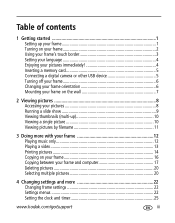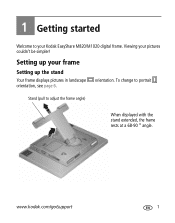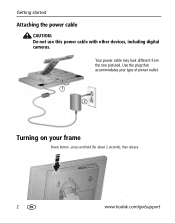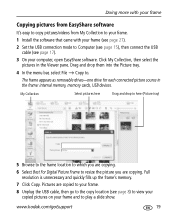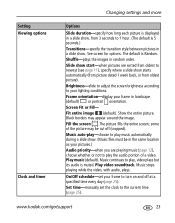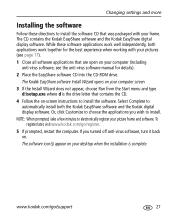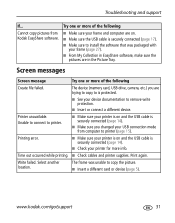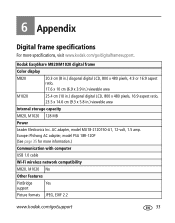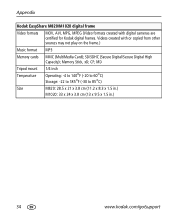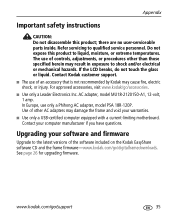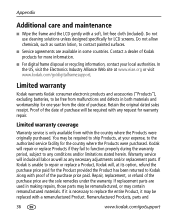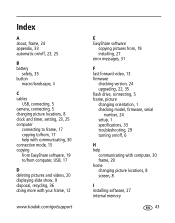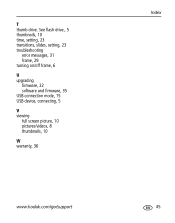Kodak M820 Support Question
Find answers below for this question about Kodak M820 - EASYSHARE Digital Frame.Need a Kodak M820 manual? We have 1 online manual for this item!
Question posted by jamyfat on February 20th, 2014
Kodak Easyshare M820 Digital Frame Wont Turn On
The person who posted this question about this Kodak product did not include a detailed explanation. Please use the "Request More Information" button to the right if more details would help you to answer this question.
Current Answers
Related Kodak M820 Manual Pages
Similar Questions
Does Walmart Sell Kodak Easyshare M820 Digital Frame Ac Power Adapter
(Posted by winfrds 9 years ago)
Kodak Easyshare M1020 Digital Frame Won't Turn On
(Posted by Zatro 9 years ago)
Software Replacement For Kodak Easyshare M1020 Digital Frame
I have misplaced my software for my Kodak Easyshare M1020 Digital Frame and need to know how to get ...
I have misplaced my software for my Kodak Easyshare M1020 Digital Frame and need to know how to get ...
(Posted by lisa99879 11 years ago)
Replacement Stand For Kodak Easyshare D830 Digital Frame
Hello, I am trying to locate a replacement stand for my Kodak EasyShare D830 Digital Frame. I recen...
Hello, I am trying to locate a replacement stand for my Kodak EasyShare D830 Digital Frame. I recen...
(Posted by juneljeffrey 12 years ago)