Kodak M580 Support Question
Find answers below for this question about Kodak M580 - Easyshare Digital Camera.Need a Kodak M580 manual? We have 1 online manual for this item!
Question posted by wainwrightjudith on August 11th, 2012
Charging
light flashing when connected for charging but camera doesnt seem to be responsing as zoom lens is stuck in the out position
Current Answers
There are currently no answers that have been posted for this question.
Be the first to post an answer! Remember that you can earn up to 1,100 points for every answer you submit. The better the quality of your answer, the better chance it has to be accepted.
Be the first to post an answer! Remember that you can earn up to 1,100 points for every answer you submit. The better the quality of your answer, the better chance it has to be accepted.
Related Kodak M580 Manual Pages
Extended User Guide - Page 1
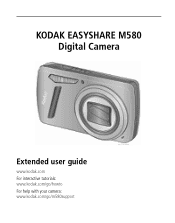
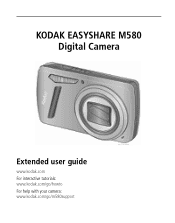
KODAK EASYSHARE M580 Digital Camera
Extended user guide
www.kodak.com For interactive tutorials: www.kodak.com/go/howto For help with your camera: www.kodak.com/go/m580support
Extended User Guide - Page 4
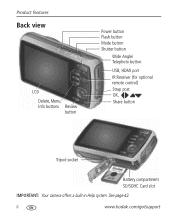
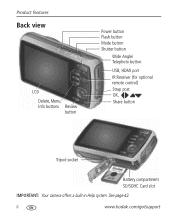
Product features
Back view
LCD Delete, Menu, Info buttons Review button
Power button Flash button Mode button Shutter button
Wide Angle/ Telephoto button
USB, HDMI port
IR Receiver (for optional remote control) Strap post OK, Share button
Tripod socket
Battery compartment SD/SDHC Card slot
IMPORTANT: Your camera offers a built-in Help system. ii
www.kodak.com/go/support See page 42.
Extended User Guide - Page 5


...-7006 battery 1 Charging the battery 2 Turning on the camera 4 Setting the language and date/time 4 Storing pictures on an optional SD or SDHC Card 5
2 Taking pictures/videos 6 Taking pictures 6 Taking a video 7 Adjusting LCD brightness 8 Understanding the picture-taking icons 8 Know when your battery needs charging 8 Using the optical zoom 9 Using the flash 10 Using different...
Extended User Guide - Page 7
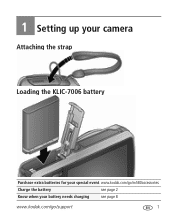
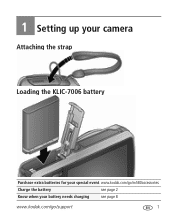
1 Setting up your camera
Attaching the strap
Loading the KLIC-7006 battery
Purchase extra batteries for your special event www.kodak.com/go/m580accessories
Charge the battery
see page 2
Know when your battery needs charging
see page 8
www.kodak.com/go/support
1
Extended User Guide - Page 8


Battery Charging light: • Blinking: charging • Steady: finished charging
Your adapter may differ.
1 Turn OFF the camera.
2
Connect KODAK Camera USB Cable, Micro B / 5-Pin and charger. (Use only the cable included with this camera!)
NOTE: You can use the camera while it's plugged in -camera battery charger
Charge the battery whenever necessary. Purchase extra batteries Know when ...
Extended User Guide - Page 9


Using the external battery charger
Charge the battery whenever necessary.
Setting up your camera
1
Your plug may differ.
2
Battery Charging light: • Orange: charging • Green: finished charging
Purchase extra batteries Know when your battery needs charging
www.kodak.com/go/m580accessories see page 8
www.kodak.com/go/support
3
Extended User Guide - Page 15


... 48.
NOTE: For focus distances, see Cameras Specifications starting on the LCD is not available in , press Telephoto (T). Release Telephoto (T), then press it again.
Taking pictures/videos
Using the optical zoom
1 Use the LCD to 5X magnification beyond optical zoom. (Digital zoom is at the end of the optical zoom range. www.kodak.com/go/support...
Extended User Guide - Page 16
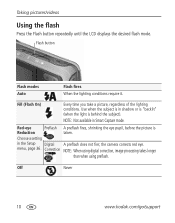
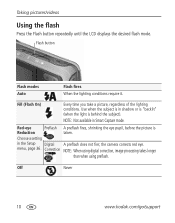
... lighting conditions.
Taking pictures/videos
Using the flash
Press the Flash button repeatedly until the LCD displays the desired flash mode.
the camera corrects red eye. Off
Never
10
www.kodak.com/go/support Red-eye Reduction
Preflash A preflash fires, shrinking the eye pupil, before the picture is behind the subject). Correction NOTE: When using digital...
Extended User Guide - Page 23
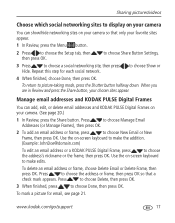
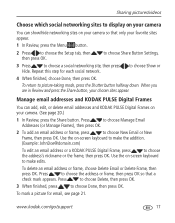
Manage email addresses and KODAK PULSE Digital Frames
You can show/hide networking sites on your camera so that a
check mark appears. Press
to choose Manage Email
... pictures/videos
Choose which social networking sites to display on your camera
You can add, edit, or delete email addresses and KODAK PULSE Digital Frames on your camera. (See page 20.)
1 In Review, press the Share button...
Extended User Guide - Page 42
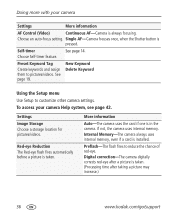
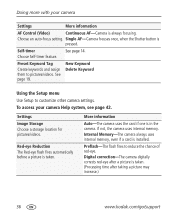
... taken. More information
Auto-The camera uses the card if one is taken. (Processing time after taking a picture may increase.)
36
www.kodak.com/go/support Preflash-The flash fires to customize other camera settings. Preset Keyword Tag
Create keywords and assign them to pictures/videos.
Digital correction-The camera digitally corrects red-eye after a picture...
Extended User Guide - Page 49


... charged and installed correctly (see page 10).
In Review, a blue or black screen is displayed instead of pictures remaining after each
decrease after taking pictures.
Camera does not turn on picture size and content.)
picture
Flash does not fire
■ Check the flash setting, and change as needed (see page 1).
number does not
(The camera...
Extended User Guide - Page 50


... does not communicate with card
■ Use another card.
freezes with the camera
Solution
■ Turn off , then on again.
■ Depress the Shutter button all the way (see page 6).
■ Insert a new/charged battery (see page 1).
■ Memory is connected to the computer (see page 39), delete pictures (see page 22), or...
Extended User Guide - Page 53


.../go/contact
Software
Download and get Help with other KODAK Software www.kodak.com/go/camerasw
Download KODAK EASYSHARE Software
www.kodak.com/go/easysharesw (or see Help in EASYSHARE Software)
Other
Get support for cameras, software, accessories, more www.kodak.com/go/support
Get information on KODAK All-in-One Printers
www...
Extended User Guide - Page 54
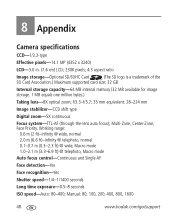
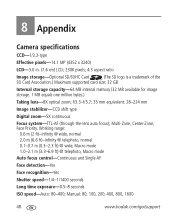
f/3.3-f/5.7; 35 mm equivalent: 28-224 mm
Image stabilizer-CCD shift type
Digital zoom-5X continuous
Focus system-TTL-AF (through-the-lens auto focus); Manual: 80, 100, 200, 400, 800, 1600
48...Shutter speed-1/4-1/1400 seconds
Long time exposure-0.5-8 seconds
ISO speed-Auto: 80-400; 8 Appendix
Camera specifications
CCD-1/2.3-type
Effective pixels-14.1 MP (4352 x 3240)
LCD-3.0 in. (7.6 ...
Extended User Guide - Page 56


...; For digital camera disposal or recycling information, contact your local authorities. Contact a dealer of KODAK Products for camera lenses. Upgrading your country. Download the latest versions: www.kodak.com/go/m580downloads.
50
www.kodak.com/go /m580support. Allow all components to remove dust and dirt. In the US, go to -USB battery charging Tripod...
Extended User Guide - Page 58
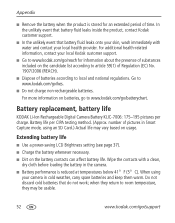
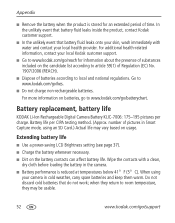
... event that do not work; Battery replacement, battery life
KODAK Li-Ion Rechargeable Digital Camera Battery KLIC-7006: 175-195 pictures per CIPA testing method. (Approx.
Extending battery life
■ Use a power-saving LCD Brightness setting (see page 37).
■ Charge the battery whenever necessary.
■ Dirt on the candidate list according to...
Extended User Guide - Page 59
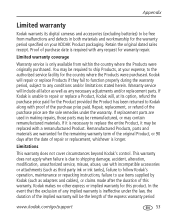
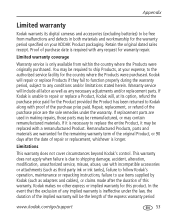
... entire Product, it is ineffective under the warranty. Kodak makes no other express or implied warranty for warranty repair.
Appendix
Limited warranty
Kodak warrants its digital cameras and accessories (excluding batteries) to be required to ship Products, at its option, refund the purchase price paid . Warranty service will repair or replace Products...
Extended User Guide - Page 64
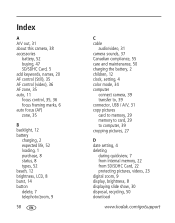
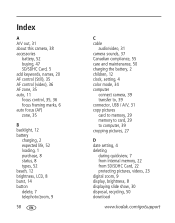
..., 1 purchase, 8 status, 8 types, 52 beach, 12 brightness, LCD, 8 burst, 14 button delete, 7 telephoto/zoom, 9
58
1
C cable
audio/video, 31 camera sounds, 37 Canadian compliance, 55 care and maintenance, 50 charging the battery, 2 children, 12 clock, setting, 4 color mode, 34 computer
connect camera, 39 transfer to, 39 connector, USB / A/V, 31 copy pictures card to memory, 29...
Extended User Guide - Page 65


...12 firmware, upgrading, 50 flash, using, 10 flower, 12 focus framing marks, 6 focus mode, 35 format, 38 framing marks, 6
G guidelines, battery, 52
H help
camera help, 42 Web links,...19 KODAK EASYSHARE Software
upgrading, 50 KODAK Software, download, 39 Kodak Web sites, 42
L language, 37 LCD
brightness, 37 reviewing pictures, 22 reviewing videos, 22 LCD brightness, 8, 37 lens cleaning lens, 50 ...
Extended User Guide - Page 68
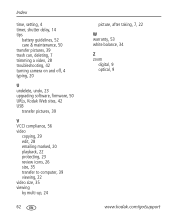
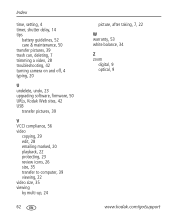
...tips
battery guidelines, 52 care & maintenance, 50 transfer pictures, 39 trash can, deleting, 7 trimming a video, 28 troubleshooting, 42 turning camera on and off, 4 typing, 20
U undelete, undo, 23 upgrading software, firmware, 50 URLs, Kodak Web sites, 42 USB
transfer pictures..., 24
62
picture, after taking, 7, 22 W warranty, 53 white balance, 34 Z zoom
digital, 9 optical, 9
www.kodak.com/go/support
Similar Questions
Kodak Easyshare V1253 Camera Clock Reset
Kodak EasyShare V1253 camera date and time reset when battery removed. Why?Here is the accurate answ...
Kodak EasyShare V1253 camera date and time reset when battery removed. Why?Here is the accurate answ...
(Posted by dbarcon 5 years ago)
Do You Do Support On Kodak Easyshare Digital Camera
my kodak digital camera won't come on after being charged.
my kodak digital camera won't come on after being charged.
(Posted by cfulkerson1 9 years ago)
Kodak Easyshare M580 Will Not Turn Off
(Posted by dteaam 9 years ago)
Show How To Load The Sd Card Into M580 Digital Camera
(Posted by Rubcr 9 years ago)

