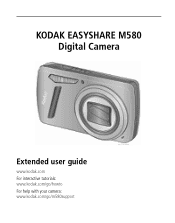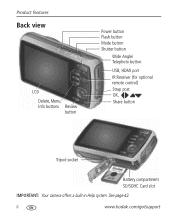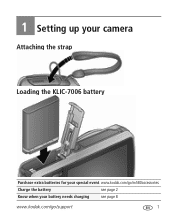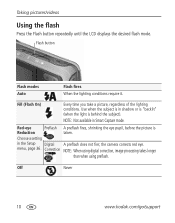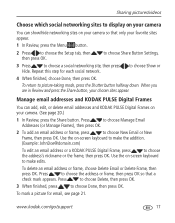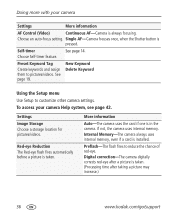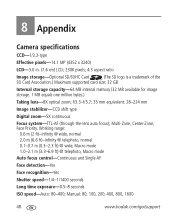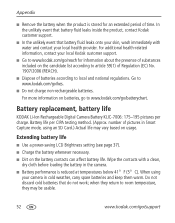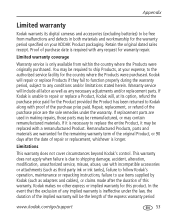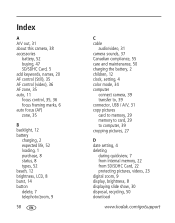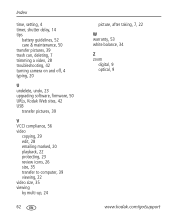Kodak M580 Support Question
Find answers below for this question about Kodak M580 - Easyshare Digital Camera.Need a Kodak M580 manual? We have 1 online manual for this item!
Question posted by gravescoach on July 9th, 2012
Tech Support
My M580 Kodak camera quit working. I had the battery checked and that is not the cause. The lens will come out once and then it won't retract, will not take a picture, and will not go into Review. If I take the battery out and put it back in, the lens will come out once and then all freezes! I ordered the camera from Walmart online on April 7, 2011.
Current Answers
Answer #1: Posted by jp86406 on January 27th, 2013 1:29 PM
Remove the battery and the XD card, plug in the charger and turn the camera on. The functions of the camera should now work. Shut off the camera and restore the battery and a different XD card. The problem seems to boil down to a problem with the XD card. My xd card was repaired when I plugged it into my computer, but I have not tried it in the camera, I am using a different memory card. I was prepared to junk the camera before finding this solution.
Related Kodak M580 Manual Pages
Similar Questions
Kodak Easyshare V1253 Camera Clock Reset
Kodak EasyShare V1253 camera date and time reset when battery removed. Why?Here is the accurate answ...
Kodak EasyShare V1253 camera date and time reset when battery removed. Why?Here is the accurate answ...
(Posted by dbarcon 5 years ago)
Do You Do Support On Kodak Easyshare Digital Camera
my kodak digital camera won't come on after being charged.
my kodak digital camera won't come on after being charged.
(Posted by cfulkerson1 9 years ago)
Show How To Load The Sd Card Into M580 Digital Camera
(Posted by Rubcr 9 years ago)
Connecting Cable From Camera To Computer
The cable will not fit inot the camera slot because it is too big.
The cable will not fit inot the camera slot because it is too big.
(Posted by bvdahunter 12 years ago)