Kodak M530 Support Question
Find answers below for this question about Kodak M530 - Easyshare Digital Camera.Need a Kodak M530 manual? We have 2 online manuals for this item!
Question posted by dkpetro on August 15th, 2011
No Sound With Video
why isn't there any sound with videos?
Current Answers
There are currently no answers that have been posted for this question.
Be the first to post an answer! Remember that you can earn up to 1,100 points for every answer you submit. The better the quality of your answer, the better chance it has to be accepted.
Be the first to post an answer! Remember that you can earn up to 1,100 points for every answer you submit. The better the quality of your answer, the better chance it has to be accepted.
Related Kodak M530 Manual Pages
User guide - Page 6


...videos. Follow the prompts to download and install KODAK Software.*
1 Turn off the camera.
2
Use the KODAK Camera USB Cable, Micro B / 5-Pin to
connect camera to
computer. (Use only
the cable included
with this camera...Make sure the computer is installed, follow the prompts to transfer pictures and videos to the computer, the KODAK Software Downloader automatically runs. ENGLISH
ᕧ ...
User guide - Page 10


... taking pictures in practically any situation. (See page 11.) Capturing video with your camera
Mode button
Press the Mode button, then until the LCD displays
...the mode that best suits your environment, see the Extended user guide (www.kodak.com/go/m530support).
10
www.kodak.com/go/easysharecenter 1 Do more with sound...
User guide - Page 11


...Use Scene (SCN) modes
Choose a Scene mode-for great pictures in the chosen scene mode. The camera is now in any situation.
1 Press the Mode button, then SCN, then press OK.
www.... down, then release it has turned off ) to enter the chosen Scene mode.
Take a video
Do more with your camera
1 Press the Mode button, then until the LCD displays
2 Press
to choose a mode and...
User guide - Page 14


... the picture is behind the subject). Off
Never
14
www.kodak.com/go/easysharecenter
Digital A preflash does not fire; the camera Correction corrects red eye. Flash modes Auto
Flash fires When the lighting conditions require it.
NOTE: When using digital correction, image processing takes longer than when using preflash. Fill (Flash On)
Every...
User guide - Page 19


...kodak.com/go/m530support
19 Manage email addresses, KODAK PULSE Digital Frames
You can show/hide networking sites on your camera so that you
have chosen Show/Hide for each social ..., then press OK. Share pictures/videos
Choose which social networking sites to display on your camera
You can add, edit, or delete email addresses and KODAK PULSE Digital Frames on your favorite sites appear....
User guide - Page 27


... to you . In the event that the exclusion of incidental or consequential damages, so the above limitation may be required to ship products, at its digital cameras and accessories (excluding batteries) to be free from within the country where the products were originally purchased. Some states or jurisdictions do not allow limitations...
Extended user guide - Page 1


KODAK EASYSHARE M530 Digital Camera
Extended user guide
www.kodak.com For interactive tutorials: www.kodak.com/go/howto For help with your camera: www.kodak.com/go/m530support
Extended user guide - Page 16
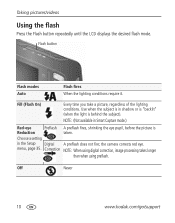
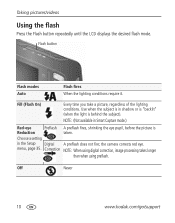
....
the camera corrects red eye. Choose a setting
in shadow or is "backlit" (when the light is behind the subject). Off
Never
10
www.kodak.com/go/support
Use when the subject is taken.
Fill (Flash On)
Every time you take a picture, regardless of the lighting conditions.
Correction NOTE: When using digital correction...
Extended user guide - Page 18


...indoors, in bright light.
Manner/ Museum
Quiet occasions, like a wedding or lecture.
The camera is now in the highlighted scene mode. SCN mode
For
Portrait
Full-frame portraits of ... by candle light. For best results, place the camera on a steady surface or tripod. Flash and sound are in bright light.
Taking pictures/videos
Using Scene (SCN) modes
Choose a Scene mode-for...
Extended user guide - Page 23


... the Setup tab, then then press OK. Sharing and tagging pictures
Choose which social networking sites to display on your camera
You can add, edit, or delete email addresses and KODAK PULSE Digital Frames on your favorite sites appear.
1 In Review, press the Menu button.
2 Press to picture-taking mode, press the...
Extended user guide - Page 41


...-The camera rotates pictures when they are not rotated.
picture/video capture. (During Review, the High Power-Brighter LCD; uses less power.
Camera Sounds
Volume
Choose volume, and sound effects for... environment. uses more with the correct side up. Power Save-Dimmer LCD; Digital correction-The camera digitally corrects red-eye after a picture is taken. (Processing time after taking a...
Extended user guide - Page 52


... other KODAK Software www.kodak.com/go/camerasw
Download KODAK EASYSHARE Software
www.kodak.com/go/easysharesw (or see Help in EASYSHARE Software)
Get help with the WINDOWS OS and working with www.kodak.com/go/pcbasics digital pictures
Other
Get support for cameras, software, accessories, more www.kodak.com/go/support
Get information...
Extended user guide - Page 53


8 Appendix
Camera specifications
CCD-1/2.33-type
Effective pixels-12.2 MP (4026 x 3026)
LCD-2.7 in .) @ wide, Macro mode 0.5-1 m (1.6-3.3 ft) @ telephoto,... one million bytes.)
Taking lens-3X optical zoom; f/3.1-f/5.6; 35 mm equivalent: 36-108 mm
Lens protection-Built-in
Digital zoom-5X continuous
Focus system-TTL-AF (through-the-lens auto focus); Multi-Zone, Center-Zone, Face Priority.
Extended user guide - Page 55
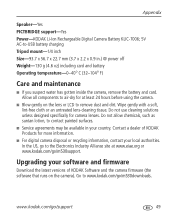
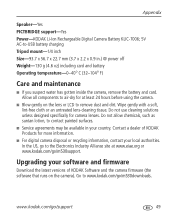
... as suntan lotion, to the Electronics Industry Alliance site at least 24 hours before using the camera.
■ Blow gently on the camera).
Do not use cleaning solutions unless designed specifically for more information.
■ For digital camera disposal or recycling information, contact your country. Upgrading your software and firmware
Download the latest versions...
Extended user guide - Page 57
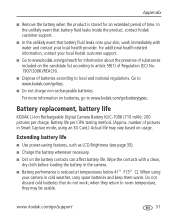
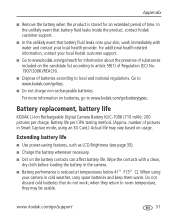
...support
51 Battery replacement, battery life
KODAK Li-Ion Rechargeable Digital Camera Battery KLIC-7006 (710 mAh): 200 pictures per CIPA testing method. (Approx. Wipe the contacts ...batterytypes.
Go to www.kodak.com/go /reach for an extended period of pictures in the camera.
■ Battery performance is stored for information about the presence of batteries according to www.kodak...
Extended user guide - Page 58


..., it may be the length of the express warranty period
52
www.kodak.com/go/support You may be required to ship Products, at its digital cameras and accessories (excluding batteries) to be free from within the country where the Products were originally purchased. Appendix
Limited warranty
Kodak warrants its option, refund...
Extended user guide - Page 63


... 7 telephoto/zoom, 9
www.kodak.com/go/support
1
C cable
audio/video, 27 camera sounds, 35 Canadian compliance, 54 care and maintenance, 49 charging the battery, 2 children, 12 clock, setting... cropping pictures, 28 customize camera, 34
D date setting, 4 deleting
during quickview, 7 from internal memory, 22 from SD/SDHC Card, 22 protecting pictures, videos, 22 digital zoom, 9 display, brightness...
Extended user guide - Page 64
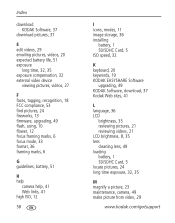
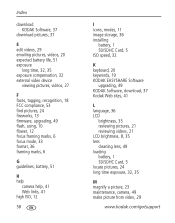
...help
camera help, 41 Web links, 41 high ISO, 12
58
I icons, modes, 11 image storage, 36 installing
battery, 1 SD/SDHC Card, 5 ISO speed, 32
K keyboard, 20 keywords, 19 KODAK EASYSHARE ...Software
upgrading, 49 KODAK Software, download, 37 Kodak Web sites, 41
L language, 36 LCD
brightness, 35 reviewing pictures, 21 reviewing videos, 21 LCD brightness, 8, 35 ...
Extended user guide - Page 66


... scene modes (SCN), 12 SD/SDHC Card
inserting, 5 printing from, 39 search pictures, 24 select multiple pictures/videos, 30 self-portrait, 13 self-timer, 14 set tag, 32 setting AF zone, 33 auto-focus, 34 camera sounds, 35 color mode, 33 date and time, 4 image storage, 36 ISO, 32 language, 36 LCD brightness...
Extended user guide - Page 67


..., 51 care & maintenance, 49 transfer pictures, 37 trash can, deleting, 7 trimming a video, 29 troubleshooting, 41 turning camera on and off, 4 typing, 20
U undelete, undo, 22 upgrading software, firmware, 49 URLs, Kodak Web sites, 41 USB
transfer pictures, 37
V VCCI compliance, 55 video
copying, 30 edit, 29 emailing marked, 20 out, 36 playback, 21...
Similar Questions
Kodak Easyshare V1253 Camera Clock Reset
Kodak EasyShare V1253 camera date and time reset when battery removed. Why?Here is the accurate answ...
Kodak EasyShare V1253 camera date and time reset when battery removed. Why?Here is the accurate answ...
(Posted by dbarcon 5 years ago)
Do You Do Support On Kodak Easyshare Digital Camera
my kodak digital camera won't come on after being charged.
my kodak digital camera won't come on after being charged.
(Posted by cfulkerson1 9 years ago)
My Kodak Easyshare M530 Camera Wont Turn On
(Posted by stevexima 10 years ago)
How To Take Apart Kodak Easyshare Camera M530
(Posted by jsMrPro 10 years ago)
Camera M530
Camera is fully charged and all photos have been down loaded to computer. Flash goes off, but screen...
Camera is fully charged and all photos have been down loaded to computer. Flash goes off, but screen...
(Posted by cathymp 12 years ago)

