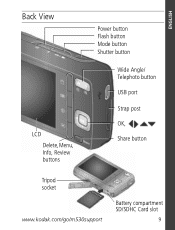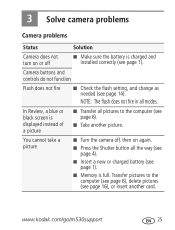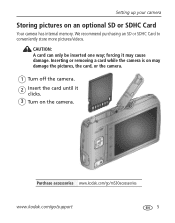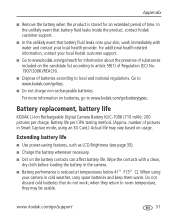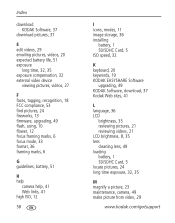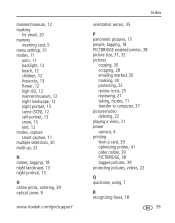Kodak M530 Support Question
Find answers below for this question about Kodak M530 - Easyshare Digital Camera.Need a Kodak M530 manual? We have 2 online manuals for this item!
Question posted by artanne2006 on March 17th, 2013
I Purchased Maxell Sd Hc Memory Card & Cannot Get It To Format, Why?
The person who posted this question about this Kodak product did not include a detailed explanation. Please use the "Request More Information" button to the right if more details would help you to answer this question.
Current Answers
Answer #1: Posted by tintinb on March 17th, 2013 9:40 PM
The SD card that you purchased may not be compatible with the device. Please make sure that it is compatible with your device and try to format again. Also, please check the SD card if it is working properly.
If you have more questions, please don't hesitate to ask here at HelpOwl. Experts here are always willing to answer your questions to the best of our knowledge and expertise.
Regards,
Tintin
Related Kodak M530 Manual Pages
Similar Questions
How To Take Apart Kodak Easyshare Camera M530
(Posted by jsMrPro 10 years ago)
What Is Maximum Sd Mm Memory Card For Kodak Easyshare P850?
I want to get the best memory card for my Kodak easyshare p850 with the most memory that the p850 ca...
I want to get the best memory card for my Kodak easyshare p850 with the most memory that the p850 ca...
(Posted by rosalia 11 years ago)
Ihave A Kodak12mega Pixels, Iner Memory Card Problem.
My kodak camera,The iner memory keeps telling me that it is full.
My kodak camera,The iner memory keeps telling me that it is full.
(Posted by scorpioman3 12 years ago)
Memory Card Formatting
how do you format a memory card for cx 7330 camera
how do you format a memory card for cx 7330 camera
(Posted by tbg 12 years ago)
Internal Memory Full?
Got this camera s a gift. Was taking pictures...7 only. Message cam on stating internal memeory is f...
Got this camera s a gift. Was taking pictures...7 only. Message cam on stating internal memeory is f...
(Posted by tomlyn14 12 years ago)