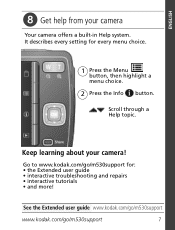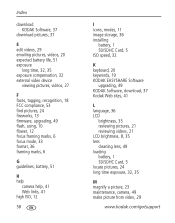Kodak M530 Support Question
Find answers below for this question about Kodak M530 - Easyshare Digital Camera.Need a Kodak M530 manual? We have 2 online manuals for this item!
Question posted by jabberwocky44 on December 12th, 2012
My Entire Collection Did Not Transfer To Shutterfly. Please Help.
Only the albums I created in the gallery transferred. Shutterfly was no help when I phoned. How can I transfer my photos from the collection to iphoto, or at least somewhere on my computer? I certainly don't want to lose over 1,000 pictures/memories.
Thank you.
Current Answers
Related Kodak M530 Manual Pages
Similar Questions
Kodak Easyshare V1253 Camera Clock Reset
Kodak EasyShare V1253 camera date and time reset when battery removed. Why?Here is the accurate answ...
Kodak EasyShare V1253 camera date and time reset when battery removed. Why?Here is the accurate answ...
(Posted by dbarcon 5 years ago)
How To Take Apart Kodak Easyshare Camera M530
(Posted by jsMrPro 10 years ago)
I Am Having Trouble Transferring Photos To Email. Can You Help?
(Posted by tigerden61 11 years ago)
I Connected My Cam To Computer I Clicked On Transfer All.but No Pics Transferred
(Posted by abhy48 11 years ago)
Need A Manualfor How To On This Camera Load And Transfer Pictures
(Posted by dogman9 12 years ago)