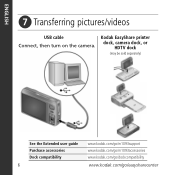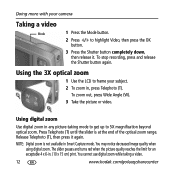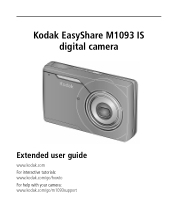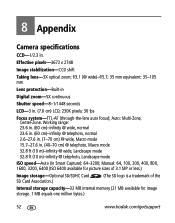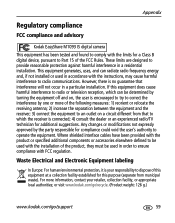Kodak M1093 Support Question
Find answers below for this question about Kodak M1093 - EASYSHARE IS Digital Camera.Need a Kodak M1093 manual? We have 2 online manuals for this item!
Question posted by admin66717 on June 7th, 2010
Will Not Upload Photos
Up unil today, as soon as I plugged the camera into the computer it would begin uploading photos. Now it says the device is not recognised by Windows scanner. Even if I go to My Computer and the camera is listed, it won't begin.
It won't work on another computer in the office. What should I do? Thanks! -Robbie
Current Answers
Related Kodak M1093 Manual Pages
Similar Questions
Kodak Easyshare V1253 Camera Clock Reset
Kodak EasyShare V1253 camera date and time reset when battery removed. Why?Here is the accurate answ...
Kodak EasyShare V1253 camera date and time reset when battery removed. Why?Here is the accurate answ...
(Posted by dbarcon 5 years ago)
Do You Do Support On Kodak Easyshare Digital Camera
my kodak digital camera won't come on after being charged.
my kodak digital camera won't come on after being charged.
(Posted by cfulkerson1 9 years ago)
I Have A Easyshare C1550 Camera. How Many Pictures Can I Take Without A Memory C
I cant get it to take more than 5 pictures. Do I need a memory card to take more than 5 pictures.
I cant get it to take more than 5 pictures. Do I need a memory card to take more than 5 pictures.
(Posted by franklib 9 years ago)
I Have A Kodak Red M 10931s Digital Camera, It Worked Perfectly Sat Evening,
attempted to take picture today and when camera is turned on the screen shows a white'grey blank scr...
attempted to take picture today and when camera is turned on the screen shows a white'grey blank scr...
(Posted by bppittkrew 11 years ago)
Changing Date On Digital Camera.
Hi, the manual was lost long ago and no one knows how to change the date on the digital camera. Can...
Hi, the manual was lost long ago and no one knows how to change the date on the digital camera. Can...
(Posted by TMC1 12 years ago)