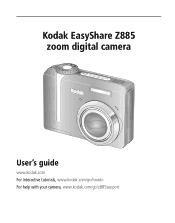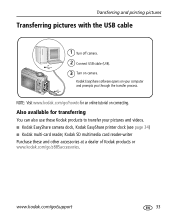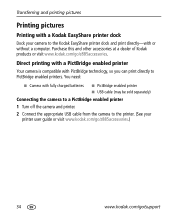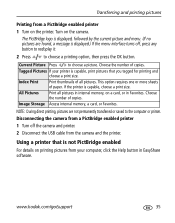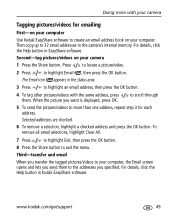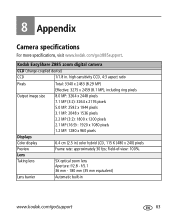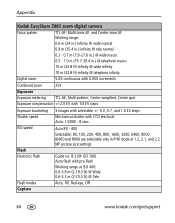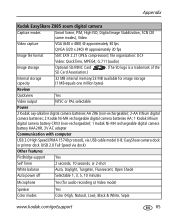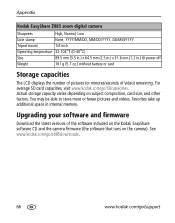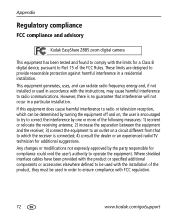Kodak EasyShare Z885 Support Question
Find answers below for this question about Kodak EasyShare Z885.Need a Kodak EasyShare Z885 manual? We have 1 online manual for this item!
Question posted by lliving27 on August 27th, 2013
Camera Will Not Stay On
We replaced batteries and the camera comes on momentarily and then the red light flashes and nothing happens the camera shuts down.
Current Answers
Related Kodak EasyShare Z885 Manual Pages
Similar Questions
How Can I Get A Replacement Battery Door For The Kodak C530 Camera?
I would like to replace/fix the brooken battery door on my Kodak C530 Digital Camera... I will need ...
I would like to replace/fix the brooken battery door on my Kodak C530 Digital Camera... I will need ...
(Posted by afongofva 11 years ago)
Easyshare Z885
i had to do a system restore and i do not have any of the stuff that went with my camera except the ...
i had to do a system restore and i do not have any of the stuff that went with my camera except the ...
(Posted by dlwmamarosa 11 years ago)
My Camera Shuts Down
the camera turns off when taking pictures. It takes videos and panorama pictures - what can I do to ...
the camera turns off when taking pictures. It takes videos and panorama pictures - what can I do to ...
(Posted by gertrudbarker 11 years ago)
My Camera Shuts Down When I Turn It On With The Memory Card In It.
Card and camera have worked well for a few years. Now the camera shuts down after I turn it when the...
Card and camera have worked well for a few years. Now the camera shuts down after I turn it when the...
(Posted by sttestert 12 years ago)