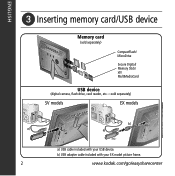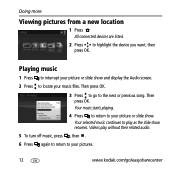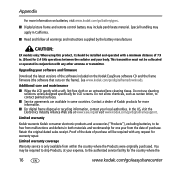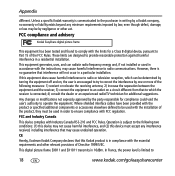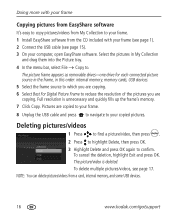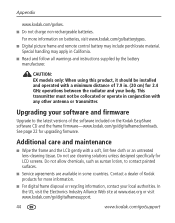Kodak EX 1011 Support Question
Find answers below for this question about Kodak EX 1011 - EASYSHARE Digital Picture Frame.Need a Kodak EX 1011 manual? We have 2 online manuals for this item!
Current Answers
Related Kodak EX 1011 Manual Pages
Similar Questions
My Kodak Easyshare P730 Digital Frame Stopped Working.
Does anyone know why the kodak easyshare p730 easyshare digital frame would just stop working? I've ...
Does anyone know why the kodak easyshare p730 easyshare digital frame would just stop working? I've ...
(Posted by toledorapstar 9 years ago)
Where Can I Find The Installation Software For A Kodak Ex-1011?
Please help me, or tell me where I can find the installation CD software download for the Kodak EX-1...
Please help me, or tell me where I can find the installation CD software download for the Kodak EX-1...
(Posted by samcomp 10 years ago)
Not Accepting Any Formats For Video Except .mov For Kodak Ex 1011
See question Title
See question Title
(Posted by kilrow 11 years ago)
No Remote!
I've lost the remote control to my Kodak Easyshare EX 1011 picture frame. I need to log into my netw...
I've lost the remote control to my Kodak Easyshare EX 1011 picture frame. I need to log into my netw...
(Posted by daviddot 11 years ago)
Reset Button On Kodak Easyshare Digital Frame , Model Sv719
(Posted by jbricken 12 years ago)