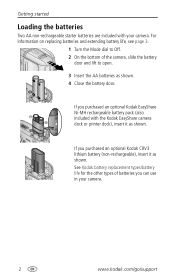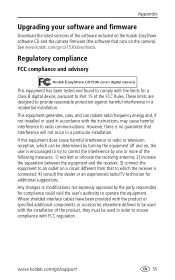Kodak CX7530 Support Question
Find answers below for this question about Kodak CX7530 - EASYSHARE Digital Camera.Need a Kodak CX7530 manual? We have 1 online manual for this item!
Question posted by mpechiney on July 23rd, 2012
Need A Cable To Hook Up Camera To My Desk Top Computer
I need a cable to hook up my old cakera t0 mu computer. Whick one tdo I need to buy?
Current Answers
Related Kodak CX7530 Manual Pages
Similar Questions
I Have This Camera
where can I get the software for? This camera?
where can I get the software for? This camera?
(Posted by cherishannecherish 2 years ago)
My Camera Will Not Turn On?
(Posted by Eileenrbrennan 2 years ago)
I Cannot Turn On My Kodak Easyshare Cx7530, It Has Been Turned Of For Sometime,
I changed the batteries and went through the starting ( per manual) but still won't turn on, I see t...
I changed the batteries and went through the starting ( per manual) but still won't turn on, I see t...
(Posted by s2as1n 5 years ago)
Do You Do Support On Kodak Easyshare Digital Camera
my kodak digital camera won't come on after being charged.
my kodak digital camera won't come on after being charged.
(Posted by cfulkerson1 9 years ago)
Kodak Z710 Easyshare Digital Camera Memory Card
Everytime I put this new Kodak Memory card in it is showing Unuseable. I tried another Memory card (...
Everytime I put this new Kodak Memory card in it is showing Unuseable. I tried another Memory card (...
(Posted by sharonwerner 9 years ago)