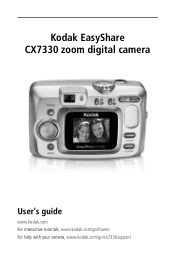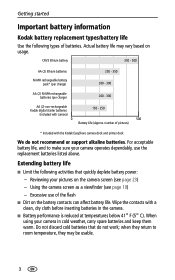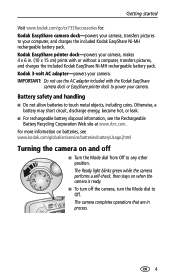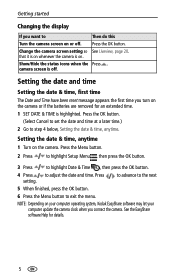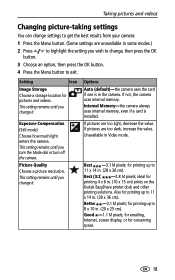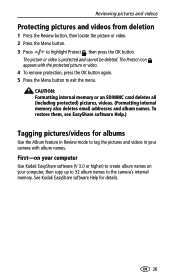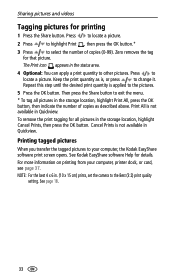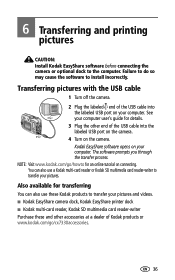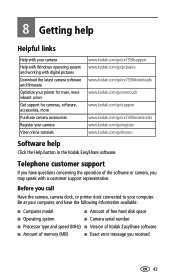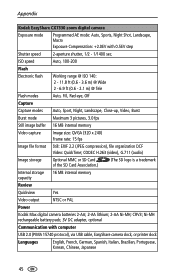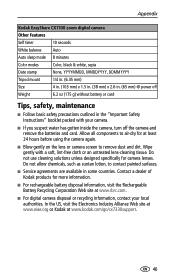Kodak CX7330 Support Question
Find answers below for this question about Kodak CX7330 - EASYSHARE Digital Camera.Need a Kodak CX7330 manual? We have 1 online manual for this item!
Question posted by ray773469 on January 9th, 2023
What The Largest Size Memory Card For A Kodak Easyshare Cx7330
The person who posted this question about this Kodak product did not include a detailed explanation. Please use the "Request More Information" button to the right if more details would help you to answer this question.
Current Answers
Related Kodak CX7330 Manual Pages
Similar Questions
Memory Card Issues
I can't seem to get my camera to take pictures on my memory card I purchased for the camera.
I can't seem to get my camera to take pictures on my memory card I purchased for the camera.
(Posted by pdibbs 10 years ago)
What Is Largest Size Memory Card Can Be Used In This Camera
(Posted by rthpaulj 11 years ago)
Memory Card Formatting
how do you format a memory card for cx 7330 camera
how do you format a memory card for cx 7330 camera
(Posted by tbg 12 years ago)
Why Can I Not Get My Camera To Format A New Kodak Sd Memory Card (4gb)
When I load card, camera says needs formatting; I press format idcon--it says it is formating; then ...
When I load card, camera says needs formatting; I press format idcon--it says it is formating; then ...
(Posted by bievcon 12 years ago)