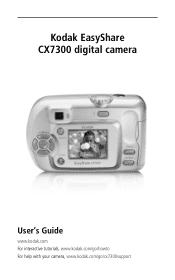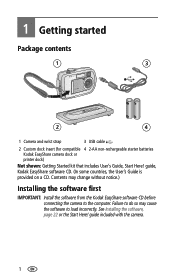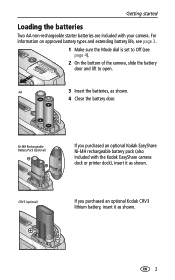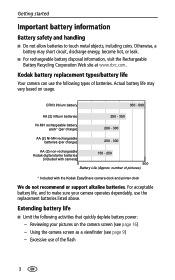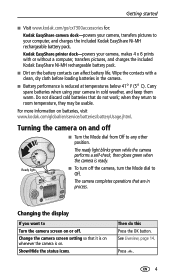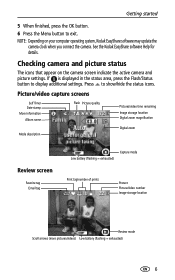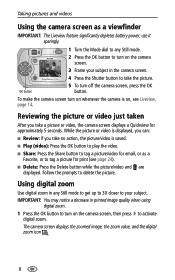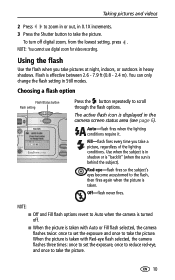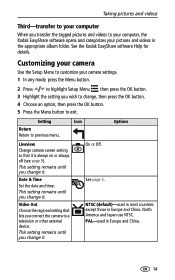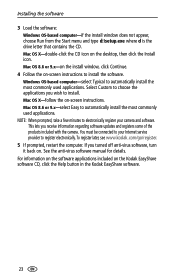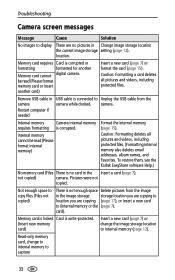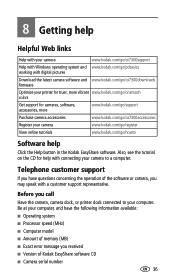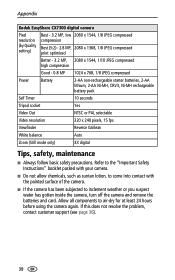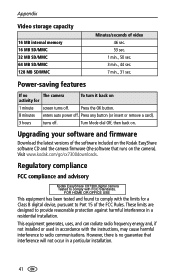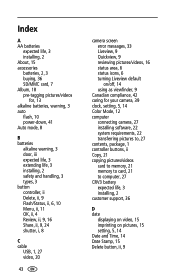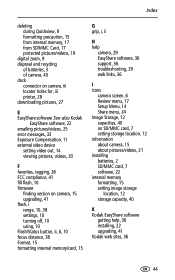Kodak CX7300 Support Question
Find answers below for this question about Kodak CX7300 - EASYSHARE Digital Camera.Need a Kodak CX7300 manual? We have 1 online manual for this item!
Question posted by bistakmb on October 1st, 2013
What Type Or Manufacturer Is Compatible In A Sandisc For My 7300 Camera
need sandisc to go into my kodak 7300 camera
Current Answers
Related Kodak CX7300 Manual Pages
Similar Questions
Is There An Update? Cx7300 Digital Camera
(Posted by whiteelk20 1 year ago)
Do You Do Support On Kodak Easyshare Digital Camera
my kodak digital camera won't come on after being charged.
my kodak digital camera won't come on after being charged.
(Posted by cfulkerson1 9 years ago)
Will Only Certain Sd Mem. Cards Work In My Easyshare 7300
(Posted by wed75 9 years ago)
Price Of Usb Cable 1connecting Camera To Computer
I wish to transfer pictures from my kodak cx7300 camera to my computer but i need a usb cable 1 and ...
I wish to transfer pictures from my kodak cx7300 camera to my computer but i need a usb cable 1 and ...
(Posted by 3875 11 years ago)
What Size Sd /sdhc Memory Cards Are Compatible With This Camera?
(Posted by linetteboquet 11 years ago)