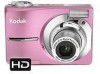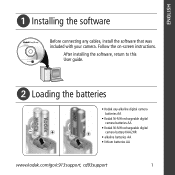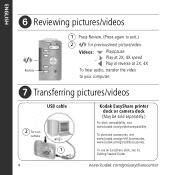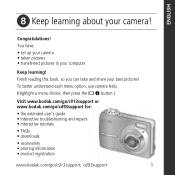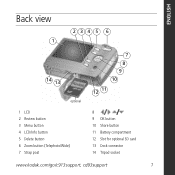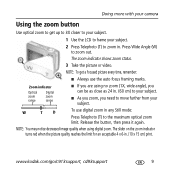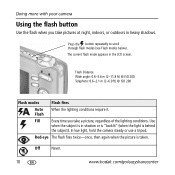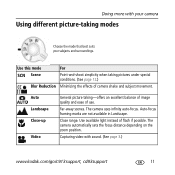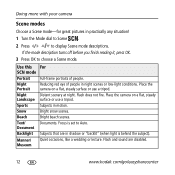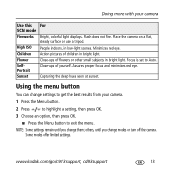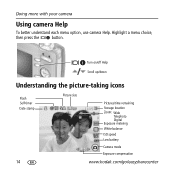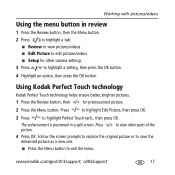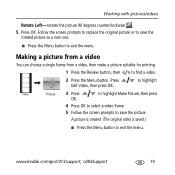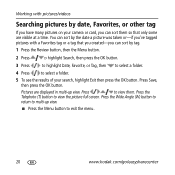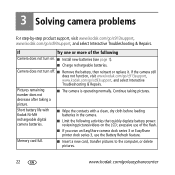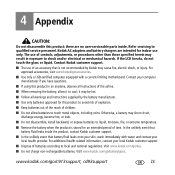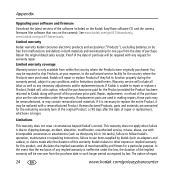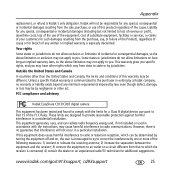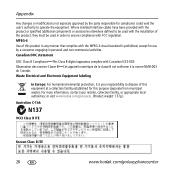Kodak C913 Support Question
Find answers below for this question about Kodak C913 - EASYSHARE Digital Camera.Need a Kodak C913 manual? We have 1 online manual for this item!
Question posted by dvillanueva810 on December 15th, 2014
New Part
need to know how to install the door where batteries go
Current Answers
Answer #1: Posted by TommyKervz on December 16th, 2014 1:38 AM
please to the service manual below
http://www.manualslib.com/manual/723739/Kodak-Easyshare-C140.html
Related Kodak C913 Manual Pages
Similar Questions
Kodak Easyshare V1253 Camera Clock Reset
Kodak EasyShare V1253 camera date and time reset when battery removed. Why?Here is the accurate answ...
Kodak EasyShare V1253 camera date and time reset when battery removed. Why?Here is the accurate answ...
(Posted by dbarcon 5 years ago)
I Have A Z740 Camera And No Disc To Install On Windows 7, Any Help
(Posted by brownwalt 9 years ago)
Wont Stay On
Hi, my camara wont stay on , its an Easyshare C913,I have changed the batteries,it turns on then tur...
Hi, my camara wont stay on , its an Easyshare C913,I have changed the batteries,it turns on then tur...
(Posted by cssunnydays52 11 years ago)
How Can I Get The Lens To Close And The Camera To Turn On-has New Batteries
(Posted by bchristian75052 12 years ago)
Camera Will Not Turn On
Camera will not turn on changed batteries made sure batteries in correct. All else seemed ok
Camera will not turn on changed batteries made sure batteries in correct. All else seemed ok
(Posted by sheckman13 12 years ago)