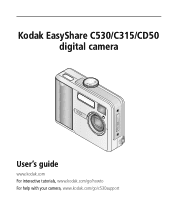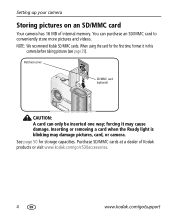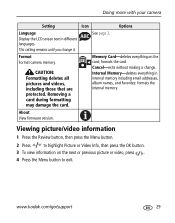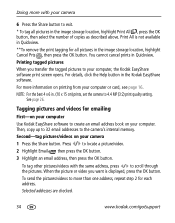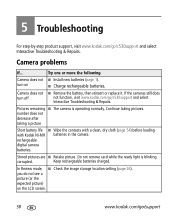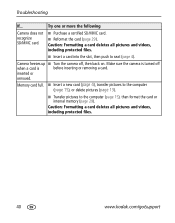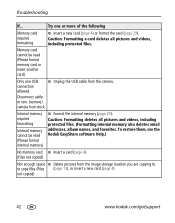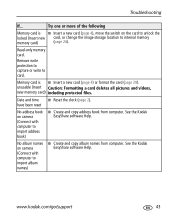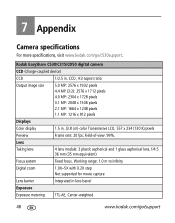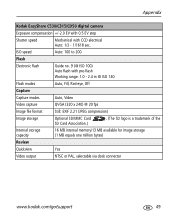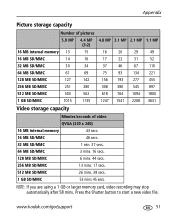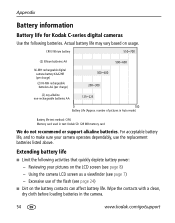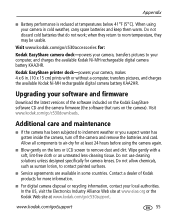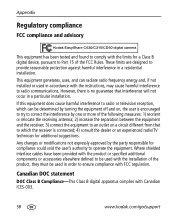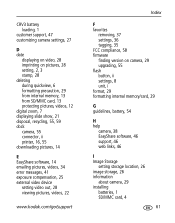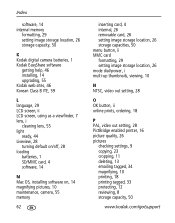Kodak C530 Support Question
Find answers below for this question about Kodak C530 - EASYSHARE Digital Camera.Need a Kodak C530 manual? We have 1 online manual for this item!
Question posted by fletcherhueston42 on May 31st, 2012
Memory Card
what is the correct memory card for the c530 camera ? I have tried 2 already with no sucess
Current Answers
Related Kodak C530 Manual Pages
Similar Questions
Kodak Easyshare V1253 Camera Clock Reset
Kodak EasyShare V1253 camera date and time reset when battery removed. Why?Here is the accurate answ...
Kodak EasyShare V1253 camera date and time reset when battery removed. Why?Here is the accurate answ...
(Posted by dbarcon 5 years ago)
Kodak Z710 Easyshare Digital Camera Memory Card
Everytime I put this new Kodak Memory card in it is showing Unuseable. I tried another Memory card (...
Everytime I put this new Kodak Memory card in it is showing Unuseable. I tried another Memory card (...
(Posted by sharonwerner 9 years ago)
Where To Buy The Kodak Memory Card For C530
(Posted by Devonwyman 10 years ago)
How Do I Format My Memory Card
(Posted by poscorhoe69 11 years ago)
How Can I Get A Replacement Battery Door For The Kodak C530 Camera?
I would like to replace/fix the brooken battery door on my Kodak C530 Digital Camera... I will need ...
I would like to replace/fix the brooken battery door on my Kodak C530 Digital Camera... I will need ...
(Posted by afongofva 11 years ago)