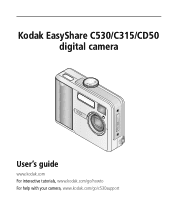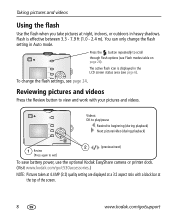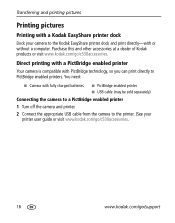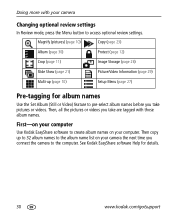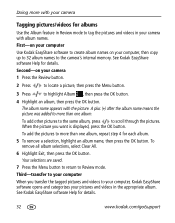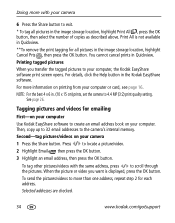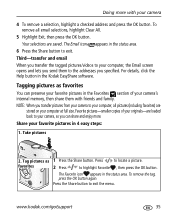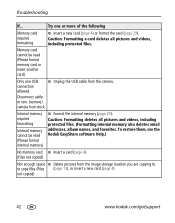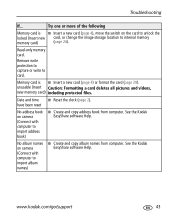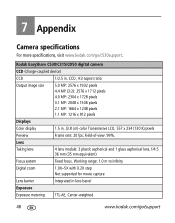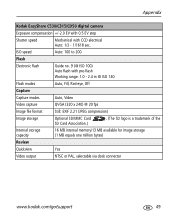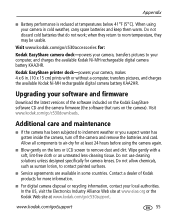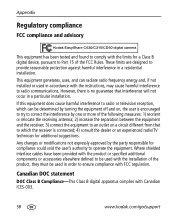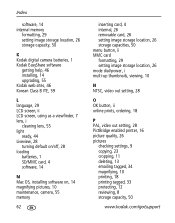Kodak C530 Support Question
Find answers below for this question about Kodak C530 - EASYSHARE Digital Camera.Need a Kodak C530 manual? We have 1 online manual for this item!
Question posted by maufarh on July 28th, 2013
Where Can I Get A Free Copy Of The Service Manual For Kodak Easyshare C530?
Where can I get a free copy of the service manual with full diagrams for Kodak EasyShare C530?
Current Answers
Answer #1: Posted by TommyKervz on July 29th, 2013 1:04 AM
Greetings - You can download the service manual from here
http://elektrotanya.com/kodak_easyshare_c315_c530_cd50.pdf/download.html
http://elektrotanya.com/kodak_easyshare_c315_c530_cd50.pdf/download.html
Related Kodak C530 Manual Pages
Similar Questions
How Can I Get A Replacement Battery Door For The Kodak C530 Camera?
I would like to replace/fix the brooken battery door on my Kodak C530 Digital Camera... I will need ...
I would like to replace/fix the brooken battery door on my Kodak C530 Digital Camera... I will need ...
(Posted by afongofva 11 years ago)
I Need A Service Manual, Or A Robbed Drawing...
The camera fell to the ground onto it's opened objective, and now total fatal error :-(((
The camera fell to the ground onto it's opened objective, and now total fatal error :-(((
(Posted by finommechanika 12 years ago)
Charge The C530
Can the C530 charge the batteries thru the usb port?
Can the C530 charge the batteries thru the usb port?
(Posted by ravara 12 years ago)
How May I Obtain Your Free Extended Users Manual For Our Kodakz1485 Easyshare Is
(Posted by Howard123 12 years ago)