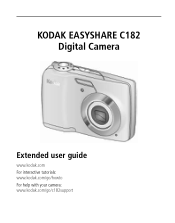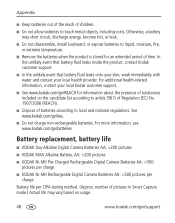Kodak C182 Support Question
Find answers below for this question about Kodak C182 - EASYSHARE Digital Camera.Need a Kodak C182 manual? We have 2 online manuals for this item!
Question posted by deblerweir on August 8th, 2011
E0000225 Mean? Blank Screen
The person who posted this question about this Kodak product did not include a detailed explanation. Please use the "Request More Information" button to the right if more details would help you to answer this question.
Current Answers
Related Kodak C182 Manual Pages
Similar Questions
Where Can I Download Software For Kodak Easyshare C182 Digital Camera
(Posted by naRobe 9 years ago)
The Self-timer On My Kodak C183 Digital Camera Will Not Stay On Once I Take A Pi
each time I want to use the self-timer on my C183 digital camera, I have to reset the timer. Can I n...
each time I want to use the self-timer on my C183 digital camera, I have to reset the timer. Can I n...
(Posted by robertsdwight 11 years ago)
Kodak C183 Digital Camera Problem
Kodak C183 Digital Camera Problem My camera will not do flash even when I put A for auto it doens...
Kodak C183 Digital Camera Problem My camera will not do flash even when I put A for auto it doens...
(Posted by bpshbp 12 years ago)
Correction:
A Black Line Diagonally Through The Blank
Screen
(Posted by jphilcox 12 years ago)