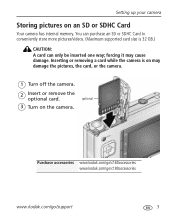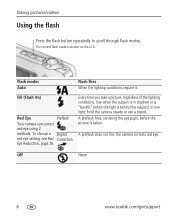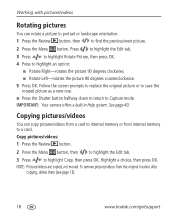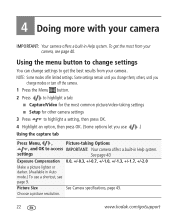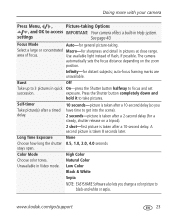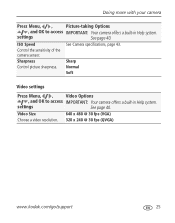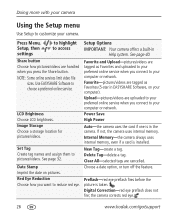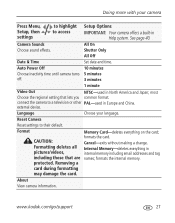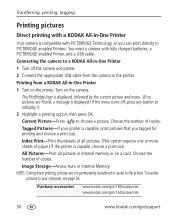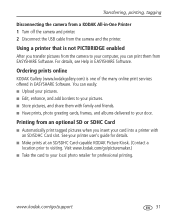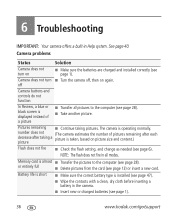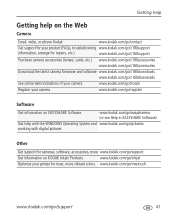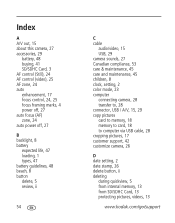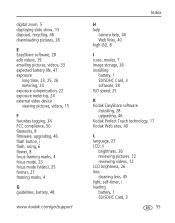Kodak C160 Support Question
Find answers below for this question about Kodak C160 - Easyshare 9.2MP Digital Camera.Need a Kodak C160 manual? We have 1 online manual for this item!
Question posted by wpscarr2 on April 11th, 2014
I Deleted Pictures Off My Easyshare C1530 Memory Card How Can I Get Them Back
Current Answers
Answer #1: Posted by TexasDeviL on April 11th, 2014 10:51 PM
Recuva is an undeleter program that is capable of recovering files from ipods,phones, sd-cards, thumbdrives and cameras as well as from pc internal/external drives. The popular opinion is that its the best program of its kind. You might wanna give it a shot.
http://www.piriform.com/recuva
If you agree that the answer I provided is correct please remember to "accept" and/or mark it as "helpful" so I know I'm doing a good job. Thank you, I would really appreciate it.
[automotive mechanic and phone modding enthusiast]
Related Kodak C160 Manual Pages
Similar Questions
how do i copy my favorite picture to my memory card it won't let me do it?
I can't seem to get my camera to take pictures on my memory card I purchased for the camera.
My son accidentally touched a button that deleted all pics from the memory card. Is there a way to r...
I use a USB cable to transfer my pictures from my memory card(SanDisk 4G- SDHC Card)to my computer. ...