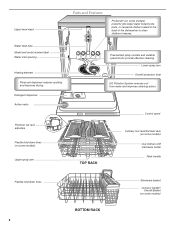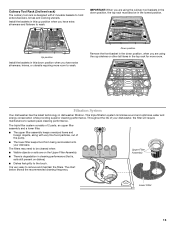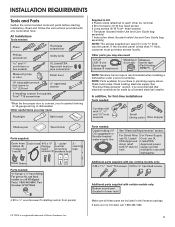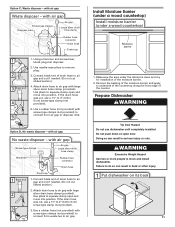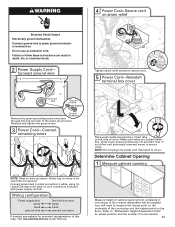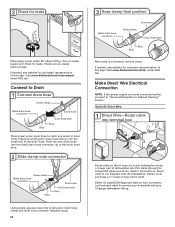KitchenAid KUDE60FXSS Support Question
Find answers below for this question about KitchenAid KUDE60FXSS.Need a KitchenAid KUDE60FXSS manual? We have 4 online manuals for this item!
Question posted by mshrake on January 6th, 2013
Kude60fxbl4 Clean Button Is Flashing Green, Can't Reset, Any Suggestions
Turned power off to unit no luck, any sequences on the control panel for this unit?
Current Answers
Related KitchenAid KUDE60FXSS Manual Pages
KitchenAid Knowledge Base Results
We have determined that the information below may contain an answer to this question. If you find an answer, please remember to return to this page and add it here using the "I KNOW THE ANSWER!" button above. It's that easy to earn points!-
My ice maker will not run
...Make sure that the control is kinked. Does the ice maker have a drain pump? Side by side refrigerator How does my ice maker work? Replace the fuse or reset the circuit breaker. If ...red light come on when the Clean button is receiving power but does not produce ice No ice production - Is the room temperature cooler than normal? Is the power cord plugged in the bin, ... -
When to change the water filter - Side by side refrigerator
...status light or indicator, present on the temperature control panel in the Review Order screen when you checkout. The indicator will change from green to yellow. This tells you that it ,&...production. To ensure glass after glass of clean, refreshing ice and water, change the water filter - Here See also: Changing/removing the water filter Reset the water filter indicator Was this answer... -
Reset the water filter indicator - Side by side refrigerator
... Filter Indicator Reset button or by side refrigerator Blinking red light in the refrigerator compartment 5 times within 10 seconds to change from green to a water source or replacing the water filter, flush the water system. Once water begins to flow, continue depressing and releasing the dispenser lever (5 seconds on the temperature control panel in the...
Similar Questions
Start/resume Button Flashing
The Start/Resume button on the control panel starts flashing in the middle of the wash cycle. After ...
The Start/Resume button on the control panel starts flashing in the middle of the wash cycle. After ...
(Posted by ajaysubramanian 8 years ago)
Prodry Light Won't Come On When Pressed. Unit Won't Dry.
Why won't light come on when pressed. Can unit be reset?
Why won't light come on when pressed. Can unit be reset?
(Posted by davedelph 9 years ago)
Have A Kude60hxss1
only one cycle works that the one hour wash. when put on prowash or other cycle faint blue light com...
only one cycle works that the one hour wash. when put on prowash or other cycle faint blue light com...
(Posted by Bawirths 9 years ago)
Blue Flashing Lights
My dishwasher has blue flashing lights and the door won't lock. Is there something I can press to re...
My dishwasher has blue flashing lights and the door won't lock. Is there something I can press to re...
(Posted by janelquakenbush 12 years ago)
' Cleaning ' Light Flashes Intermittently. Is There A Filter Or Other Area That
KUDS03FTPA Kitchen Aid dishwasher " CLEANING " light flashes intermittently. Is there a filter or o...
KUDS03FTPA Kitchen Aid dishwasher " CLEANING " light flashes intermittently. Is there a filter or o...
(Posted by vfroglia 13 years ago)