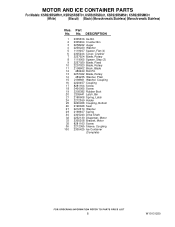KitchenAid KSRS25RSMK Support Question
Find answers below for this question about KitchenAid KSRS25RSMK - 25.4 cu. Ft. Refrigerator.Need a KitchenAid KSRS25RSMK manual? We have 2 online manuals for this item!
Question posted by bpcbac on August 29th, 2020
No Water Or Ice - No Lights On Dispenser Panel/ Display
In process of troubleshooting. Water and ice not dispensing. Dispenser panel is also not functioning (no illumination of buttons or lcd backlight)
Current Answers
Answer #1: Posted by Odin on August 29th, 2020 4:20 PM
See https://www.repairclinic.com/RepairHelp/Refrigerator-Repair/4-121-921476-/New/Kitchenaid-Refrigerator-KSRS25RSMK00-ModelTroubleshooting. Of these Most Common Problems, consider the ones listed second and third in the first row and first in the second,
Hope this is useful. Please don't forget to click the Accept This Answer button if you do accept it. My aim is to provide reliable helpful answers, not just a lot of them. See https://www.helpowl.com/profile/Odin.
Related KitchenAid KSRS25RSMK Manual Pages
KitchenAid Knowledge Base Results
We have determined that the information below may contain an answer to this question. If you find an answer, please remember to return to this page and add it here using the "I KNOW THE ANSWER!" button above. It's that easy to earn points!-
Operating the dispenser controls (6 button control with a display screen) - Side by side refrigerator
... with periods of ice is equipped with a display screen The refrigerator and freezer temperature control buttons are on the dispenser panel in addition to raise the refrigerator set point. With Dim selected, the dispenser light will help you Not Helpful Helpful Answers others found helpful Operating the dispenser controls (4 button control with a water filter status ... -
Operating the dispenser controls - Side by side refrigerator
... to your refrigerator's control style, see : Operating the dispenser controls (5 or 6 button control without a display screen) - Operating the dispenser controls - Side by side refrigerator No ice production - Identify which style below relates to your actual control. Side by side refrigerator How do I operate the dispenser controls on the dispenser panel in freezer... -
Operating the dispenser controls (5 or 6 button control without a display screen) - Side by side refrigerator
... is similar to your water dispenser or ice maker noticeably decreases. Before dispensing ice, select which type of ice you use the dispenser, the lever will automatically turn off for easy cleaning or to "On" or "Auto" illuminated. On: Press the Light button once. The display will indicate Auto is almost...
Similar Questions
Kitchenaid 25 Cu Ft Ref Kfxs25ryms0 How To Change Water Filter
(Posted by pnegoloco 9 years ago)
What Causes Freezer Ice Maker To Stop Producing Ice W/o Error Display.
KAid KSC24c8eyy02 side by side suddenly stopped making Ice. Water dispensor working fine.
KAid KSC24c8eyy02 side by side suddenly stopped making Ice. Water dispensor working fine.
(Posted by lorenzoswanson 11 years ago)
Ice Maker Dispenser
Ice maker does not dispense through the door. Makes plenty fo ice. Water dispenser & light work
Ice maker does not dispense through the door. Makes plenty fo ice. Water dispenser & light work
(Posted by lancelong1 11 years ago)
Ice Light Is Flashing Red
There is a red light next to the On/Off switch for the ice maker. It's flashing red. Any ideas?
There is a red light next to the On/Off switch for the ice maker. It's flashing red. Any ideas?
(Posted by dzelma 11 years ago)
Ice Maker Dispenser
The dispenser flap/door is not sealing. How to fix this?
The dispenser flap/door is not sealing. How to fix this?
(Posted by Buzzhowdy 11 years ago)