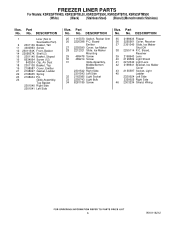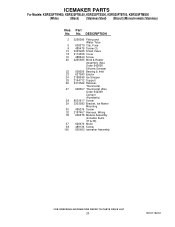KitchenAid KSRS25FTMS Support Question
Find answers below for this question about KitchenAid KSRS25FTMS - ARCHITECT Series II: 25.5 cu. Ft. Refrigerator.Need a KitchenAid KSRS25FTMS manual? We have 2 online manuals for this item!
Question posted by jmym1977 on March 28th, 2012
How Do You Reset The Electronic Contols For The Ice Dispenser
kscs25ftms01 when trying to change to crushed ice dispenser just beeps and does not change. I purchased this item from someone on craigslist is there a more detailed operation manual for the electronic controls and possible error msgs.
Current Answers
Related KitchenAid KSRS25FTMS Manual Pages
KitchenAid Knowledge Base Results
We have determined that the information below may contain an answer to this question. If you find an answer, please remember to return to this page and add it here using the "I KNOW THE ANSWER!" button above. It's that easy to earn points!-
Using the Options selection pad - Architect Series II
...Electronic Oven Control...available Owners Manuals/Use & Some Options and Special Functions will need to be changed to turn... tones. This can be changed to the following : One beep Function has been entered Three beeps Invalid pad press Preheat completion... the desired hidden function. Architect Series II How do not have an Architect Series II range, enter your model... -
Cleaning the Downdraft Vent System - Architect 2 electric cooktop with downdraft
...operate the ventilation system without the filter. This area should be improved Thank you Not Helpful Helpful Answers others found helpful FAQs Knowledgebase search tips Using the downdraft vent system - Architect Series II...Rate answer 3 of the ventilation system IMPORTANT: Make sure ventilation system control is set to Off and the cooktop is set to Search Results Shopping ... -
Hidden Options - Built-in oven
...in ovens Using the Options selection pad - Architect Series II Sabbath Mode << Share Delicious Digg ... manually scroll through the various options, starting at 1 and automatically ending at 8. Go Back to 8 hidden functions within the Electronic Oven Control....Name Hidden Options - Less than one year 1 to : change the oven temperature between Fahrenheit and Celsius, turn the audible ...
Similar Questions
Need A Control Board Model Number Kddo27trx02 Kitchen Aid Architect Series I
(Posted by Newcowoodworks 8 years ago)
Need To Replace Control Board On Kitchen Aid Architect Series Ii Drawer Fridge
looking for an avtive part number
looking for an avtive part number
(Posted by Newcowoodworks 8 years ago)
The Ice Maker Just Stopped Working. Any Ideas?
(Posted by sueflynn1 12 years ago)
Where Is The Connector On The Freezer Door For The Water Dispensor?
I have a kitchenaid architect 2 side by side rifrigerator with in door ice and water. When the water...
I have a kitchenaid architect 2 side by side rifrigerator with in door ice and water. When the water...
(Posted by cotieta 14 years ago)
My Ice Maker Just Cycles Does Not Make Ice Model Kuic15nrtso Can You Help?
(Posted by mitsubishi1 14 years ago)