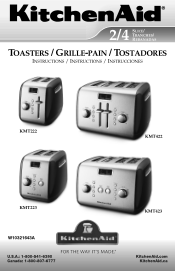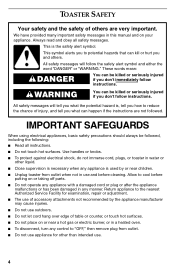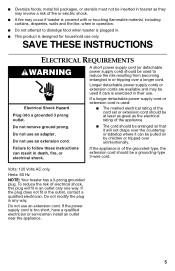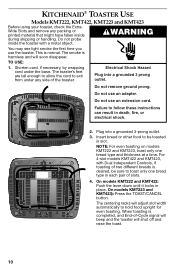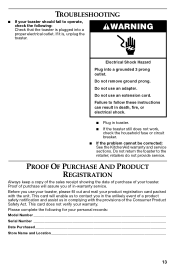KitchenAid KMT422OB Support Question
Find answers below for this question about KitchenAid KMT422OB.Need a KitchenAid KMT422OB manual? We have 1 online manual for this item!
Question posted by rickvinet on December 19th, 2011
Right Side Of My Kitchenaid Toaster Model Kmt423 Quit.
Started the cycle while making toast. At the end of the cycle the tray did not come back up. The tart button is now flashing. Any quick fix?
Current Answers
Related KitchenAid KMT422OB Manual Pages
KitchenAid Knowledge Base Results
We have determined that the information below may contain an answer to this question. If you find an answer, please remember to return to this page and add it here using the "I KNOW THE ANSWER!" button above. It's that easy to earn points!-
Recommended installation for electrical, drain and water supply connections for dishwashers.
... must run water lines, drain lines, or electrical wires where they can cross in right cabinet side, rear, or floor. If you have an air gap, make the connection easier. If the water supply comes from the right side, you Not Helpful Helpful Answers others found helpful FAQs Knowledgebase search tips Product... -
Using the Options selection pad - Architect Series II
... Number of a cooking cycle. Press Start. To use the Options selection pad? Option 5 - Model Number | Help me locate my model number Please enter at 1 and ending in the space below to on... Three chimes sound when the timer reaches zero. Press Options and then 2 to quickly enter the desired hidden function. Cooking time completion tones On/Off Press Options and ... -
Blender wattage
... rated to selected speed setting. Blending Feature which starts at a slower speed to pull ingredients into the blade then quickly increases to operate at least 6 characters of ice for...? Blender wattage What is the Soft Start® A unique blender feature is the wattage on KitchenAid hand mixer Model Number | Help me locate my model number Please enter at greater than 500 watts...
Similar Questions
Unable To Find A New Knob (lever) Past One Broke
red toaster model ktt340ero need a new lever
red toaster model ktt340ero need a new lever
(Posted by blueroxanna 9 years ago)
Do You Have Electronic Parts Or You Repair This Toaster?
IM looking for KFY PCB 2pcs. for this toaster. Best regards Stan Jaworski
IM looking for KFY PCB 2pcs. for this toaster. Best regards Stan Jaworski
(Posted by stan34526 9 years ago)
Lever On Toaster Will Not Stay Down And Engage To Toast Bread
Please let us know what to do to fix the toaster. It was a gift and we don't have a receipt. It's al...
Please let us know what to do to fix the toaster. It was a gift and we don't have a receipt. It's al...
(Posted by theuniversesaysyes 10 years ago)
The Toaster Handle Will Not Stay Down.
The handle will not stay downbut when it does the toast is partially toasted on the 9 setting. I've ...
The handle will not stay downbut when it does the toast is partially toasted on the 9 setting. I've ...
(Posted by ekoonce 12 years ago)