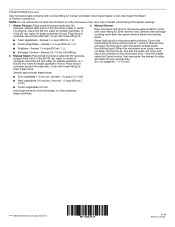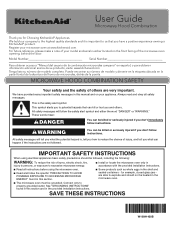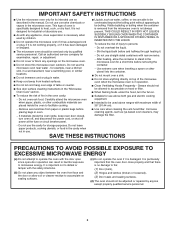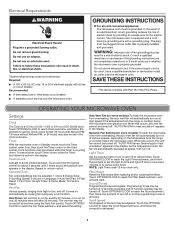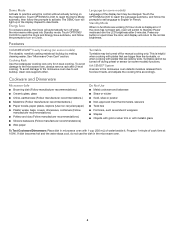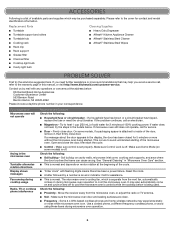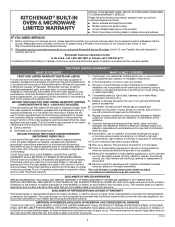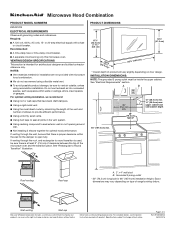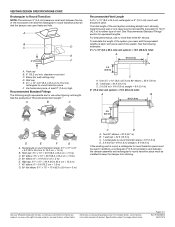KitchenAid KMHS120EWH Support Question
Find answers below for this question about KitchenAid KMHS120EWH.Need a KitchenAid KMHS120EWH manual? We have 3 online manuals for this item!
Question posted by Karenmason12783 on March 19th, 2022
Turn Off Clock On Kmhs120
Current Answers
Answer #1: Posted by SonuKumar on March 20th, 2022 7:59 AM
If you need or want to change the clock on your KitchenAid microwave please follow the steps below.
...
To Change or Set the Clock:
Press the OPEN button.
Press CLOCK.
Enter the clock time.
Pause till the display reads "Clock Saved"
Resume normal operation.
Please respond to my effort to provide you with the best possible solution by using the "Acceptable Solution" and/or the "Helpful" buttons when the answer has proven to be helpful.
Regards,
Sonu
Your search handyman for all e-support needs!!
Related KitchenAid KMHS120EWH Manual Pages
KitchenAid Knowledge Base Results
We have determined that the information below may contain an answer to this question. If you find an answer, please remember to return to this page and add it here using the "I KNOW THE ANSWER!" button above. It's that easy to earn points!-
My microwave oven will not run
... number. Child Lock (on the display. When the control is the Child Lock (on other models) for two minutes at least 6 characters of the microwave oven. Assistance or service Call the KitchenAid Customer eXperience Center toll free: 1-800-334-6889. On some models) set correctly? Firmly close door. Superba... -
Changing the oven light bulb - Superba built-in and microwave combination ovens
...-in and microwave combination ovens How do I change the oven light bulb? To replace: Before replacing a bulb, make sure the oven is closed, touch Oven Light to turn them on or off and cool. Reconnect power. Disconnect power. Architect Series II - Superba built-in oven Changing the oven light bulb - gas and electric ranges My microwave oven will not... -
Glass bowl and microwaves
... model number Please enter at 1-800-541-6399 Moday-Friday, 8am-8pm, or Saturday, 10am-5pm, Eastern Standard Time. Turn the bowl over. Glass bowl and microwaves Can I put my glass mixer bowl in the microwave oven. Care Guides, Installation Instructions and Warranty Information. Silicone coated flat beaters Download available Owners Manuals/Use & NOTE...
Similar Questions
model @KEMS308SSS04 serial D10697635
The clock display on my new microwave is annoyingly bright. How do I turn it off
I need assistance in the process to remove and replace the light bulb in the microwave portion of th...
How do I change the light bulb in a Kitchenaid KBMS1454SSS Microwave oven?