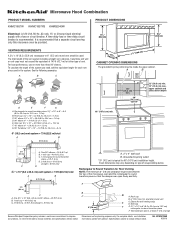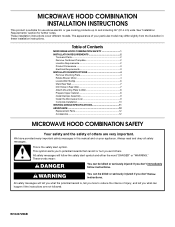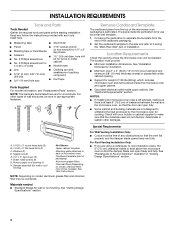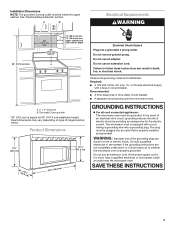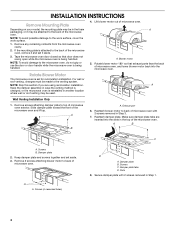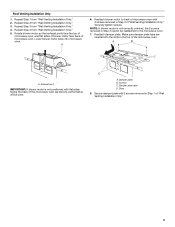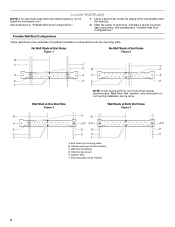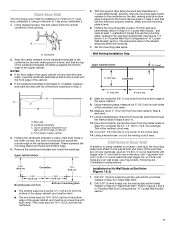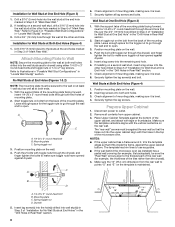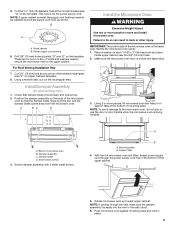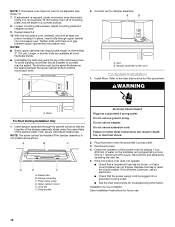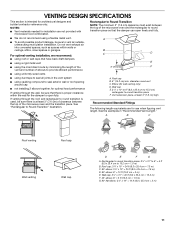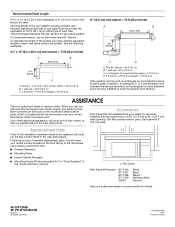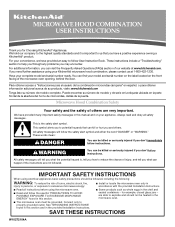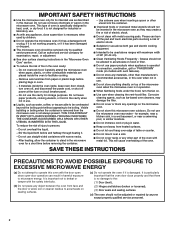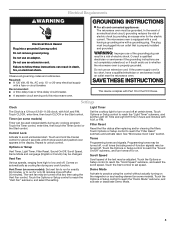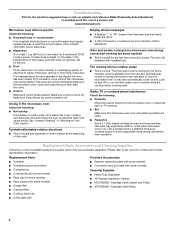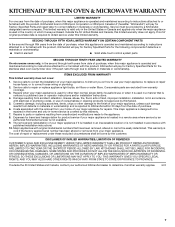KitchenAid KHMS2040WSS Support Question
Find answers below for this question about KitchenAid KHMS2040WSS.Need a KitchenAid KHMS2040WSS manual? We have 3 online manuals for this item!
Question posted by sredney1 on November 17th, 2011
Interior Of Microwave
There is a coated cardboard panel held in with 4 screws on the right hand interior of my microwave. Is there a reason for this or should it have been removed upon installation? Also the interior of the unit fogs up rather badly
Current Answers
Related KitchenAid KHMS2040WSS Manual Pages
KitchenAid Knowledge Base Results
We have determined that the information below may contain an answer to this question. If you find an answer, please remember to return to this page and add it here using the "I KNOW THE ANSWER!" button above. It's that easy to earn points!-
My microwave oven will not run
... a lock icon appears on some models) The Child Lock shuts down the control panel pads to unlock and remove the lock icon from display. KitchenAid products Product Literature (Use & Care, Parts Lists, etc) See "Microwave Oven control" section in my microwave and if so, are there tips for service. Is the magnetron working properly? Touch... -
Preparing oven for self-clean
...seal. For additional information on the door frame. Care Guide search below to remove soil. Was this area. Keep the kitchen well-ventilated during the Self-...Installation Instructions and Warranty Information. Rate answer 2 of 3 Rate answer 3 of your appliance? Self-clean the oven before I do before it may burn or melt, which will not affect cooking performance. Hand... -
Glass bowl and microwaves
... thread ring from the Glass Bowl. If you must remove the gray plastic thread ring on a stovetop, cooktop or in the microwave oven? Care Guides, Installation Instructions and Warranty Information. The 90th Anniversary Glass Bowl can be used in the microwave you require additional information, please call the KitchenAid Customer eXperience Center toll-free at...
Similar Questions
Need To Find The Fuse In My Microwave Where Inside The Microwave Is It Located
KitchenAid microwave model number khms 205 osss - 0
KitchenAid microwave model number khms 205 osss - 0
(Posted by itsallaboutu3 7 years ago)
Kitchenaid Microwave What Is Cardboard Piece On Interior
(Posted by dayojpb4 9 years ago)
How To Change The Charcoal Filter In A Khms2040wss Kitchenaid Microwave
(Posted by annJoyP 10 years ago)
Change Light Bulb In Microwave Oven.
How do I change the light bulb in a Kitchenaid KBMS1454SSS Microwave oven?
How do I change the light bulb in a Kitchenaid KBMS1454SSS Microwave oven?
(Posted by danafeneck 13 years ago)