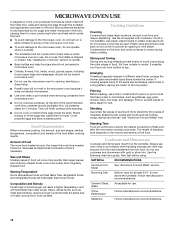KitchenAid KHHC2090SWH Support Question
Find answers below for this question about KitchenAid KHHC2090SWH - 2.0 cu. Ft. Microwave.Need a KitchenAid KHHC2090SWH manual? We have 1 online manual for this item!
Question posted by wtoles on June 5th, 2011
Control Panel
The Control Panel no longer lights up so can not use the touch pad.
Current Answers
Related KitchenAid KHHC2090SWH Manual Pages
KitchenAid Knowledge Base Results
We have determined that the information below may contain an answer to this question. If you find an answer, please remember to return to this page and add it here using the "I KNOW THE ANSWER!" button above. It's that easy to earn points!-
My microwave oven will not run
... Light pads will not run Why won't my microwave oven run? Touch and hold Cancel (on some models) or Start (on other models) for two minutes at least 6 characters of cold water for five seconds until two tones sound and a lock icon appears on some models) The Child Lock shuts down the control panel pads... -
My gas oven won't operate
.... Go Back to avoid unintended use of the surface burner knobs to release air from the display. Care Guide. See "Electronic Oven Control" section in your appliance? See "Control Lockout" section below. Press and hold Start for 5 seconds. Is this answer helpful? Control Lockout The Control Lockout shuts down the control panel pads to Search Results To Lock... -
User Preferences menu
...does not disable interior lights. All control panel lights will hear the alarm sound. You will be enabled. NOTE: Press any touch pad on the control panel to scroll through the preference names. Use the Freezer (+) or (-) touch pads to restore the control panel lights. Set your preferences by shutting the refrigerator compartment door. Ultima built-in ovens Fahrenheit to change the...
Similar Questions
How To Install Kitchenaid Khmc1857wss Microwave Oven
(Posted by linhndp 10 years ago)
Touch Pad/control Panel Replacement.
I have a Kitchenaid Microwave (Model#KHMS2050SSS-2) and the control panel frequently locks up. None ...
I have a Kitchenaid Microwave (Model#KHMS2050SSS-2) and the control panel frequently locks up. None ...
(Posted by gcsanders99 10 years ago)
How Do I Replace The Light Bulb In A Kitchenaid Microwave Oven ?
(Posted by ascottrainey 11 years ago)
How To Change The Light Bulb In Kitchenaid Microwave Oven Model Kemc378kss?
I need assistance in the process to remove and replace the light bulb in the microwave portion of th...
I need assistance in the process to remove and replace the light bulb in the microwave portion of th...
(Posted by chipnchatter 11 years ago)
Change Light Bulb In Microwave Oven.
How do I change the light bulb in a Kitchenaid KBMS1454SSS Microwave oven?
How do I change the light bulb in a Kitchenaid KBMS1454SSS Microwave oven?
(Posted by danafeneck 13 years ago)