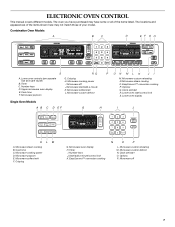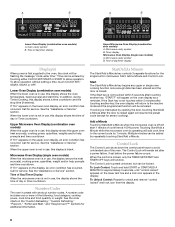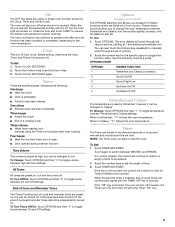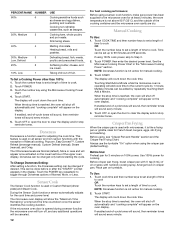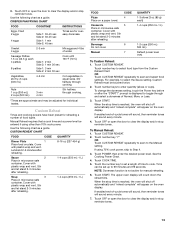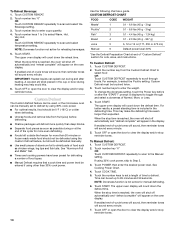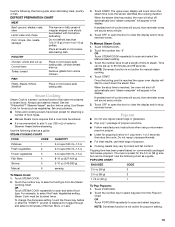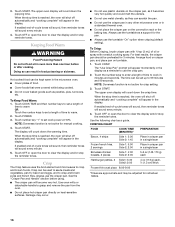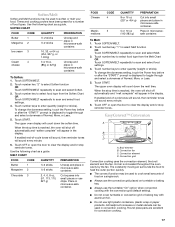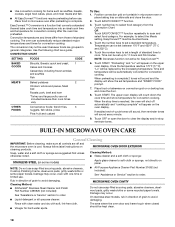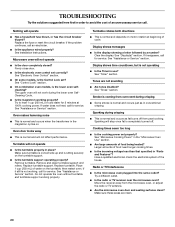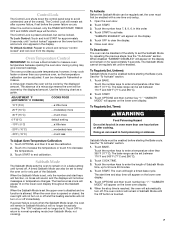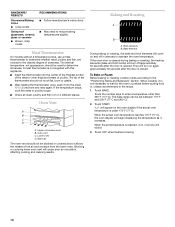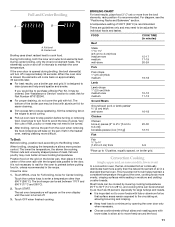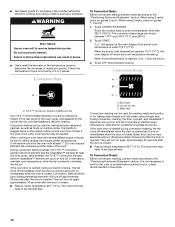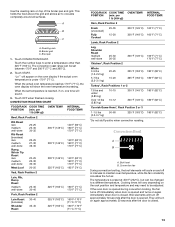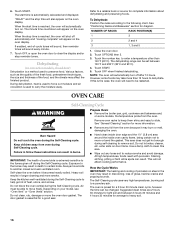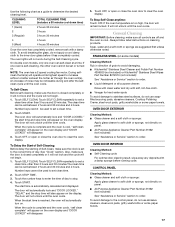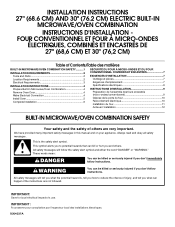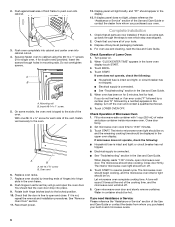KitchenAid KEMS308SSS Support Question
Find answers below for this question about KitchenAid KEMS308SSS - 30"BI M/W COMBO OVEN SS KITCHE.Need a KitchenAid KEMS308SSS manual? We have 4 online manuals for this item!
Question posted by amord on December 22nd, 2013
No Display
The display for the combination microwave and oven has stopped working. The microwave and oven still work, but no sound alerts and the display panel is totally blank.
Current Answers
Related KitchenAid KEMS308SSS Manual Pages
KitchenAid Knowledge Base Results
We have determined that the information below may contain an answer to this question. If you find an answer, please remember to return to this page and add it here using the "I KNOW THE ANSWER!" button above. It's that easy to earn points!-
Setting the Self-Clean cycle
.... When the start time and stop time. The oven is automatically calculated and displayed along with the clean time and stop time. The oven light will not work during the Self-Cleaning cycle. "Locking Door" will appear on steel in the oven may result in discoloring, loss of gloss, hairline cracks and popping sounds. The door will not... -
Temperature calibration - built-in ovens
... - The Preheat Time will count down and "Pre Heat" will sound, if tones are affected by the displayed amount. Did you feel the oven temperature needs to the cycling of a minus sign means the oven will be adjusted or calibrated? To adjust the oven temperature calibration Touch Options, and then 6 to decrease the temperature... -
Temperature adjustment
...; 30°F (15°C) ...oven will be warmer by the displayed amount. Adjustment °F (Automatic °C change) The oven provides accurate temperatures; Calibrating oven temperature Do not use a thermometer to measure oven temperature because opening the oven...
Similar Questions
Upper Oven Lights Stopped Working
Both lights in the upper oven stopped working. I opened the assembly and took out the light bulbs wh...
Both lights in the upper oven stopped working. I opened the assembly and took out the light bulbs wh...
(Posted by Delainegwen 3 years ago)
Display Went Dead On My Oven/microwave After Both Were Running
I think the oven / mocrowave got to hot, and appears to have cooked the display, after cool down, th...
I think the oven / mocrowave got to hot, and appears to have cooked the display, after cool down, th...
(Posted by mcourchene 9 years ago)
Kitchenaid Wall Oven Microwave Combo Key Pad Won't Work For Microwave
(Posted by mcicharl 10 years ago)
Oven Relay Board Goes Out After 30 Seconds
The Pannel Shows No Fault Codes. I Unpluged And Restarted It Does Same Again Starts And Goes Out Aft...
The Pannel Shows No Fault Codes. I Unpluged And Restarted It Does Same Again Starts And Goes Out Aft...
(Posted by dawnmare2003 11 years ago)
Our Oven Stopped Working, It Has Power But Nothing Displays On The Pannel.
what would cause this?
what would cause this?
(Posted by tfrichtel 12 years ago)