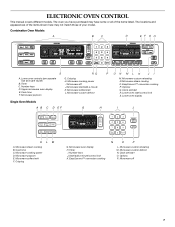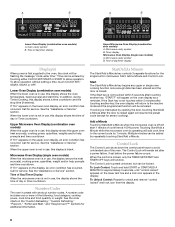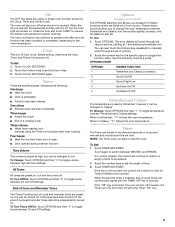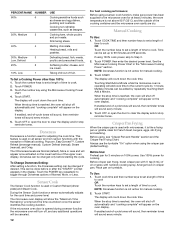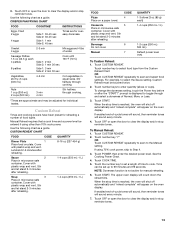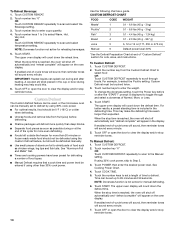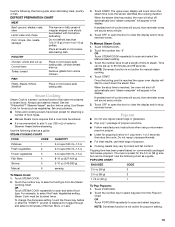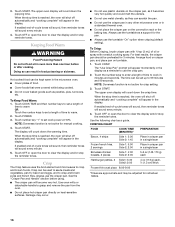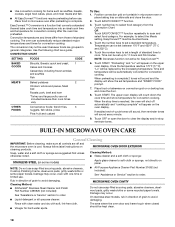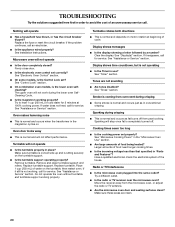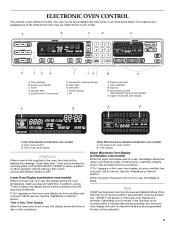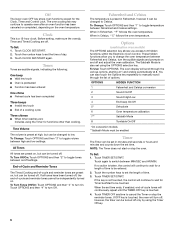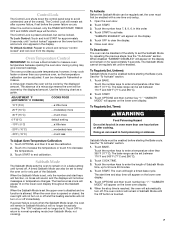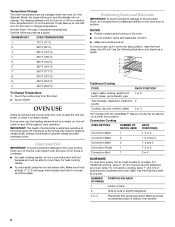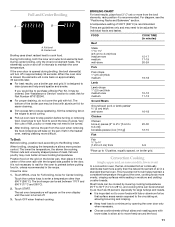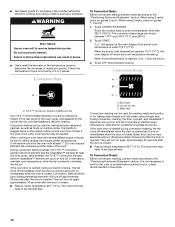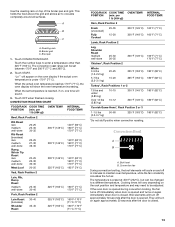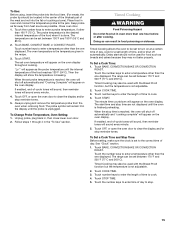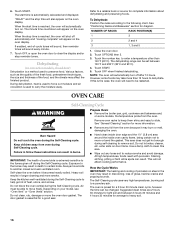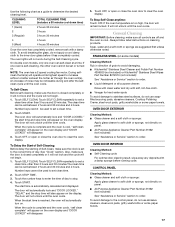KitchenAid KEMS308SSS Support Question
Find answers below for this question about KitchenAid KEMS308SSS - 30"BI M/W COMBO OVEN SS KITCHE.Need a KitchenAid KEMS308SSS manual? We have 4 online manuals for this item!
Question posted by sharaby on November 26th, 2012
How Can I Set Timer Up For 48 Hours And More, Without Manual Intervention?
I wish to set the timer for several days
Current Answers
Related KitchenAid KEMS308SSS Manual Pages
KitchenAid Knowledge Base Results
We have determined that the information below may contain an answer to this question. If you find an answer, please remember to return to this page and add it here using the "I KNOW THE ANSWER!" button above. It's that easy to earn points!-
Setting the Self-Clean cycle
... and built-in discoloring, loss of day. The oven light will not unlock until the desired time is set a clean time other than 3 hours 30 minutes, press Self Clean until the oven cools. To set to move freely. Do not wipe any pad or open the oven door to find the specific manual that will not begin . The... -
Tips for using the Self-Cleaning feature - Ranges and built-in ovens
... will damage the oven. Air must be improved Thank you Not Helpful Helpful Answers others found helpful General cleaning tips for my electric or gas range Setting the Self-Clean cycle...and/or additional information The answer could break the glass. Download available Owners Manuals/Use & Do not block the oven vent(s) during the Self-Cleaning cycle. Staining, etching, pitting or faint ... -
Refrigerator or freezer not cold enough
...operating Temperatures of items stored in the door bins should be blocking one setting colder and wait 24 hours for the refrigerator to return to feel cold air blowing in Defrost ... your refrigerator was recently installed, wait 24-48 hours for long periods of time, or your temperature controls are preset at the factory to "mid-settings," which will cause temperature and moisture ...
Similar Questions
The 'bake' Selection Isn't Working
The "Bake" selection isn't working on one of the ovens. It doesn't do anything when you turn it to b...
The "Bake" selection isn't working on one of the ovens. It doesn't do anything when you turn it to b...
(Posted by dotty1025 2 years ago)
How To Set Delay Time To Cook In Microwave
(Posted by jgobturqu 9 years ago)
How Do I Set The Self Cleaning Cycle On A 1992 Kitchenaid Selectra 30' Range?
I have misplaced the owners manual for my 1992 circa kitchenaid selectra 30" electric range. How do ...
I have misplaced the owners manual for my 1992 circa kitchenaid selectra 30" electric range. How do ...
(Posted by dwestbrook1950 9 years ago)
Kitchenaid Superba Microwave Oven Combo Manual Oven Door Wont Close
(Posted by unmadfor 10 years ago)
Setting Cook Time
after pressing the bake button; then hitting cooktime button, the number keypad does not allow us to...
after pressing the bake button; then hitting cooktime button, the number keypad does not allow us to...
(Posted by dtomaka 13 years ago)