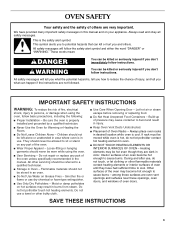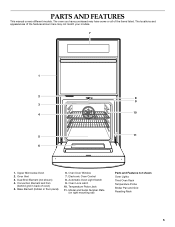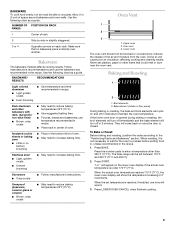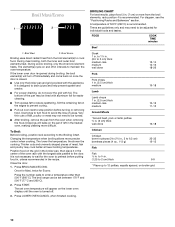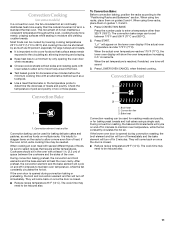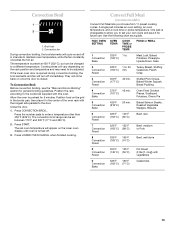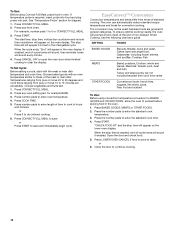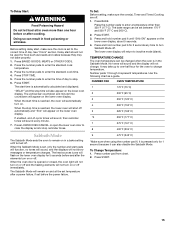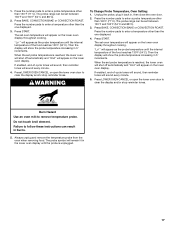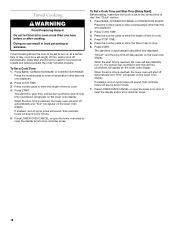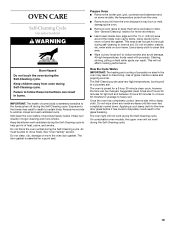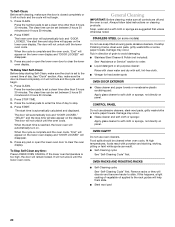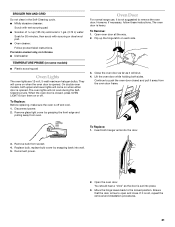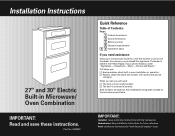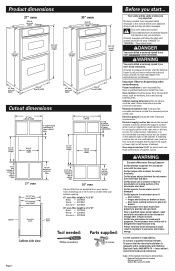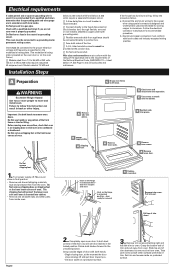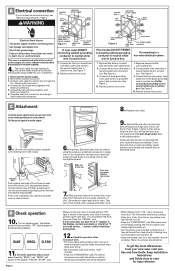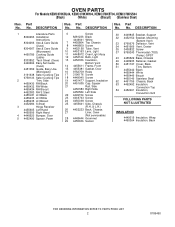KitchenAid KEMC378KSS Support Question
Find answers below for this question about KitchenAid KEMC378KSS - ARCHITECT Series 27'' Microwave Combination Double Wall Oven.Need a KitchenAid KEMC378KSS manual? We have 3 online manuals for this item!
Question posted by westlibertytherapy on August 5th, 2013
Open Door Msg
Microwave is reading "open door" msg when attempting to start the microwave, regardless that the door is shut. What could be wrong?
Current Answers
Related KitchenAid KEMC378KSS Manual Pages
KitchenAid Knowledge Base Results
We have determined that the information below may contain an answer to this question. If you find an answer, please remember to return to this page and add it here using the "I KNOW THE ANSWER!" button above. It's that easy to earn points!-
The under-counter refrigerator runs too much
...work harder. Clean the condenser coils. See Sounds. Is the door completely closed? Are the condenser coils dirty? At normal outdoor temperatures...food organized so it is easy to find, and close the door as soon as the food is designed to run even more... longer in order to the refrigerator? For additional information see , The door will not close all the way see , For ... -
Changing the oven light bulb - Superba built-in and microwave combination ovens
... cycle. Architect Series II - Replace the bulb cover by grasping the front edge and pulling away from the socket. Reconnect power. The lights will come on when either door is opened . On double oven models, both upper and lower lights will come on when the oven door is opened . When the oven door is off . Superba built-in and microwave combination ovens How... -
Replacing oven light bulbs - Built-in ovens
... ? Architect Series II - Disconnect power. Remove the bulb from the oven. How can I replace a bulb(s) if it back into the wall. Changing the oven light bulb - Replace the bulb, using tissue or wearing cotton gloves to the touch. On double oven models, both upper and lower lights should the lights in my built-in and microwave combination ovens Changing the oven...
Similar Questions
Getting Door Error On Microwave
(Posted by Anonymous-172591 1 year ago)
Need Specs For Kemc378kss
(Posted by johnjaz3 2 years ago)
Cutout Dimensions For The Kemc308kss01
What are the cutout dimensions for the KEMCKSS01 microwave and oven wallunit combo?
What are the cutout dimensions for the KEMCKSS01 microwave and oven wallunit combo?
(Posted by glenmaney 3 years ago)
All Power Lost As Door Shuts
After setting cookingtime, etc., when door closes, the unit looses all power. Sometimes after 2-5 mi...
After setting cookingtime, etc., when door closes, the unit looses all power. Sometimes after 2-5 mi...
(Posted by dhenstridge 10 years ago)
Microwave Will Not Shut Off
MY MICROWAVE WILL NOT SHUT OFF UNLESS YOU OPEN THE DOOR. WHEN YOU CLOSE THE DOOR IT STARTS UP AGAIN.
MY MICROWAVE WILL NOT SHUT OFF UNLESS YOU OPEN THE DOOR. WHEN YOU CLOSE THE DOOR IT STARTS UP AGAIN.
(Posted by rgrace46 13 years ago)