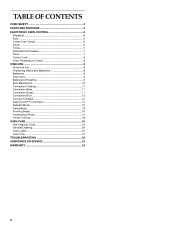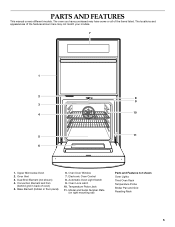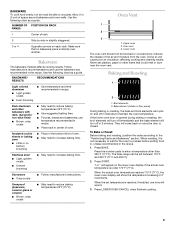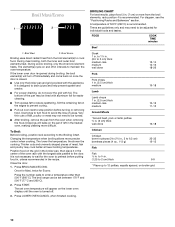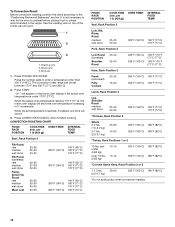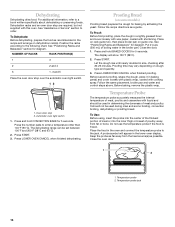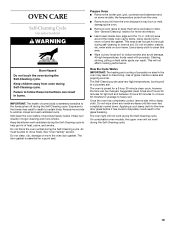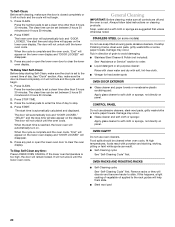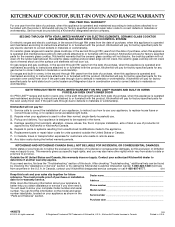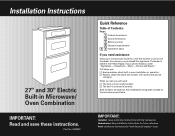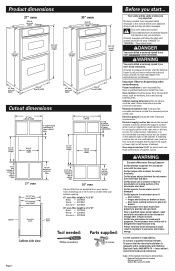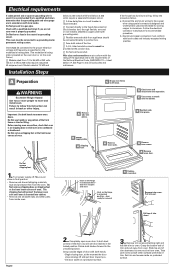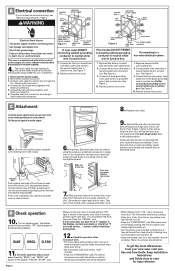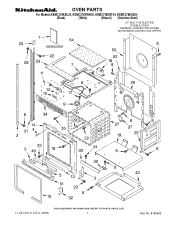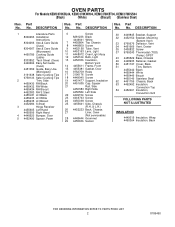KitchenAid KEMC378KSS Support Question
Find answers below for this question about KitchenAid KEMC378KSS - ARCHITECT Series 27'' Microwave Combination Double Wall Oven.Need a KitchenAid KEMC378KSS manual? We have 3 online manuals for this item!
Question posted by Anonymous-66457 on July 13th, 2012
Control Panel
during baking my wife tried to set correct clock time and control panel became non responsive with a code of sa6. I turned off power to oven hoping it would reset however when I trip the breaker oven comes back on and control panel is still non responsive with same code showing.
Current Answers
Related KitchenAid KEMC378KSS Manual Pages
KitchenAid Knowledge Base Results
We have determined that the information below may contain an answer to this question. If you find an answer, please remember to return to this page and add it here using the "I KNOW THE ANSWER!" button above. It's that easy to earn points!-
My microwave oven will not run
... foil in your product model number in the search tool below. Try to unlock and remove the lock icon from display. See "Assistance or service" section below . When the control is the Child Lock (on the display. Superba built-in and microwave combination ovens Can I use of the door? If water does not heat, please... -
My gas oven won't operate
... Proposition 65 Warnings Using the Control Lock feature << When the control is locked, only the Accusimmer ® , Clock Set, Oven Light (on any one year 1 to release air from the display. Go Back to unlock. Turn on some models, is your Use & Control Lockout The Control Lockout shuts down the control panel pads to avoid unintended use... -
Replacing oven light bulbs - Built-in ovens
... to handle the bulb. Remove the glass light cover by snapping it does not come on ? Do not touch the bulb with bare fingers. The oven lights are 12-volt, 5-watt maximum halogen bulbs. How can I replace a bulb(s) if it back into the wall. Reconnect power. Built-in and microwave combination ovens Changing the oven light bulb -
Similar Questions
Why Does The Microwave Pop The Circuit Braker When Opening The Door?
(Posted by johnsonkb2000 1 year ago)
Getting Door Error On Microwave
(Posted by Anonymous-172591 1 year ago)
Need Specs For Kemc378kss
(Posted by johnjaz3 2 years ago)
Microwave Timer Starts But The Microwave Does Not.
When I enter the amount of time on the microwave and press Start, the timer begins but the microwave...
When I enter the amount of time on the microwave and press Start, the timer begins but the microwave...
(Posted by Jimair1js 2 years ago)
Cutout Dimensions For The Kemc308kss01
What are the cutout dimensions for the KEMCKSS01 microwave and oven wallunit combo?
What are the cutout dimensions for the KEMCKSS01 microwave and oven wallunit combo?
(Posted by glenmaney 3 years ago)