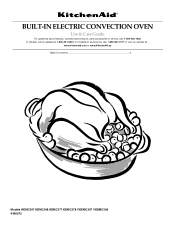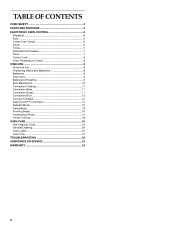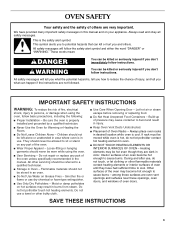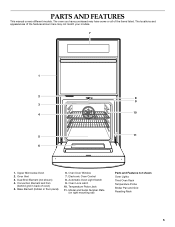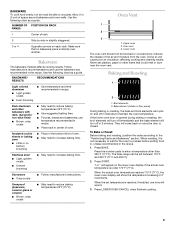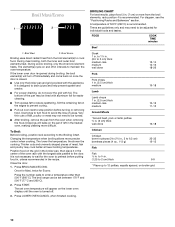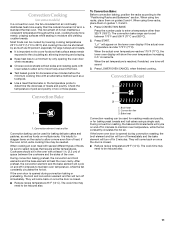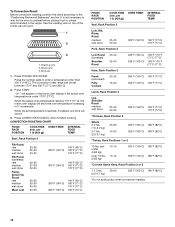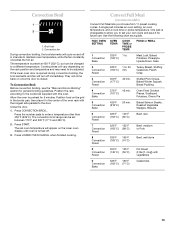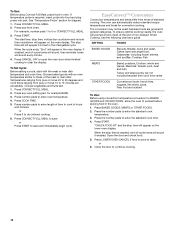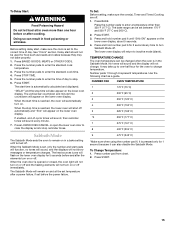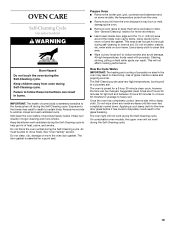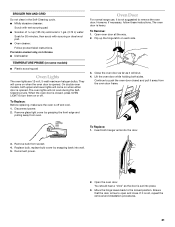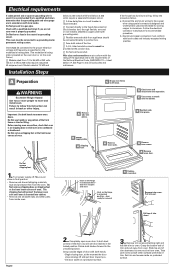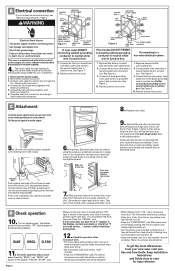KitchenAid KEMC378KSS Support Question
Find answers below for this question about KitchenAid KEMC378KSS - ARCHITECT Series 27'' Microwave Combination Double Wall Oven.Need a KitchenAid KEMC378KSS manual? We have 3 online manuals for this item!
Question posted by ranwel on July 14th, 2012
How Many Amps Does It Take To Power The Kitchen Aid Kemc378kss01?
The person who posted this question about this KitchenAid product did not include a detailed explanation. Please use the "Request More Information" button to the right if more details would help you to answer this question.
Current Answers
Related KitchenAid KEMC378KSS Manual Pages
KitchenAid Knowledge Base Results
We have determined that the information below may contain an answer to this question. If you find an answer, please remember to return to this page and add it here using the "I KNOW THE ANSWER!" button above. It's that easy to earn points!-
Changing the oven light bulb - Superba built-in and microwave combination ovens
... the front edge and pulling away from the socket. On double oven models, both upper and lower lights will come on when either door is off . Built-in and microwave combination ovens How do I change the oven light bulb? Reconnect power. gas and electric ranges My microwave oven will not work during the Self-Cleaning cycle. Do not... -
Architect Series blender features
...power to the blades. Four rubber feet on wide, solid base provide a no crevices or cracks to pull ingredients into the locking collar for crushing ice and will maintain its tight seal throughout the life of my KitchenAid Architect Series... Patented Stainless Steel Blade Sharp over-sized tines are added. Architect Series blender features What are the features of the Blender. The CRUSH... -
Unable to upload photos to the display, French Door with Ice Bin in the Door
... transferred. If the USB memory device is inadvertently removed during uploading. Uploading photos to the display. kitchen.aid.jpg). If the USB memory device is removed while uploading photos, the display will display. Side ... than 62 characters. If the door jar alarm, or power outage occurs during the upload process, all photos will be accomplished using A USB flash drive.
Similar Questions
Cutout Dimensions For The Kemc308kss01
What are the cutout dimensions for the KEMCKSS01 microwave and oven wallunit combo?
What are the cutout dimensions for the KEMCKSS01 microwave and oven wallunit combo?
(Posted by glenmaney 3 years ago)
Kitchen Aid Microwave Khms1850sss Door Clicking Sound
kitchen aid microwave khms1850sss door clicking sound when opening. Also noticed the door is not eve...
kitchen aid microwave khms1850sss door clicking sound when opening. Also noticed the door is not eve...
(Posted by cecalara 5 years ago)
Kitchen Aide Kemc378kss01 Oven Microwave Combo
How can one tighten a loose handle on the Kitchenaide KEMC378KSS01 oven
How can one tighten a loose handle on the Kitchenaide KEMC378KSS01 oven
(Posted by Anonymous-146272 9 years ago)
How Do You Repair Cook Top Bulbs On Kitchen Aid Microwave Model Khmc1857wss
How do I repair/replace oven top bulbs on my Kitchen Aid Microwave Model KHMC1857WSS?
How do I repair/replace oven top bulbs on my Kitchen Aid Microwave Model KHMC1857WSS?
(Posted by schirm43 9 years ago)