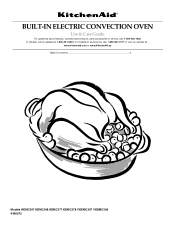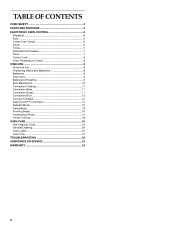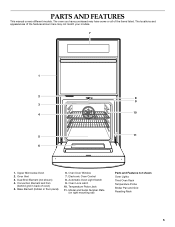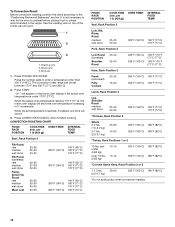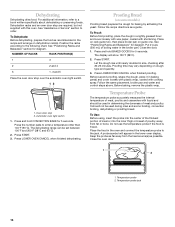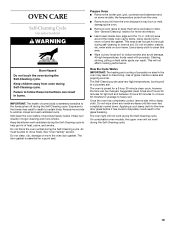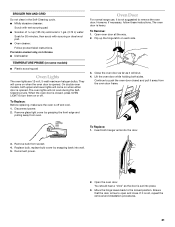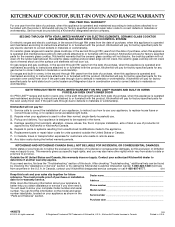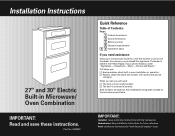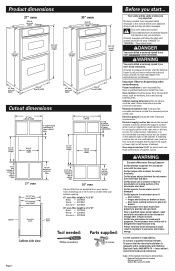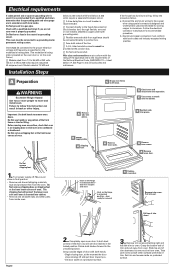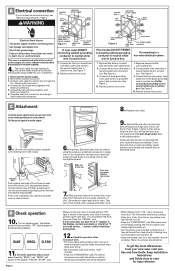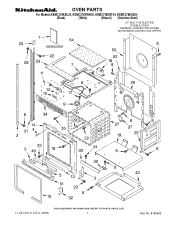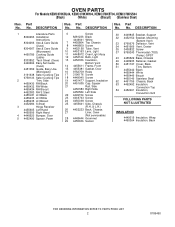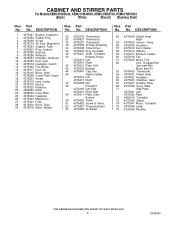KitchenAid KEMC378KSS Support Question
Find answers below for this question about KitchenAid KEMC378KSS - ARCHITECT Series 27'' Microwave Combination Double Wall Oven.Need a KitchenAid KEMC378KSS manual? We have 3 online manuals for this item!
Question posted by Anonymous-125869 on December 1st, 2013
How Do I Calibrate The Thermostat
temperature setting is higher than the actual temperature
Current Answers
Answer #1: Posted by TommyKervz on December 1st, 2013 11:34 PM
Greetings. Unless if I am missing something the frame of the question seem to be describing a normal state of things. Please - please do repost if I am mistaken and please include your syatem's brand name and we will hopefully assist further.
Related KitchenAid KEMC378KSS Manual Pages
KitchenAid Knowledge Base Results
We have determined that the information below may contain an answer to this question. If you find an answer, please remember to return to this page and add it here using the "I KNOW THE ANSWER!" button above. It's that easy to earn points!-
Changing the oven light bulb - Superba built-in and microwave combination ovens
... the bulb. Remove the bulb from the oven. The oven lights will not run gas and electric ranges My microwave oven will not work during the Self-Cleaning cycle. On double oven models, both upper and lower lights will come on when the oven door is opened . Architect Series II - Superba built-in and microwave combination ovens How do I change the... -
Using the Options selection pad - Architect Series II
.... The dehydrating range can occur when using the Options selection pad. Temperature adjustment Using the Control Lock feature Using timed or untimed Sabbath Mode ...set between Fahrenheit and Celsius, turn on the keypad for functions other than 12 hours to be restarted. This can be turned off , and adjust the oven calibration. Architect Series II How do not have an Architect Series... -
Replacing oven light bulbs - Built-in ovens
... and microwave combination ovens Changing the oven light bulb - To replace oven light bulbs: Before replacing any bulbs, make sure the oven is opened . On double oven models, both upper and lower lights should come on when either door is off and feels cool to handle the bulb. When the oven door is opened . Changing the oven light bulb - Architect Series...
Similar Questions
Need Specs For Kemc378kss
(Posted by johnjaz3 2 years ago)
Microwave Timer Starts But The Microwave Does Not.
When I enter the amount of time on the microwave and press Start, the timer begins but the microwave...
When I enter the amount of time on the microwave and press Start, the timer begins but the microwave...
(Posted by Jimair1js 2 years ago)
Cutout Dimensions For The Kemc308kss01
What are the cutout dimensions for the KEMCKSS01 microwave and oven wallunit combo?
What are the cutout dimensions for the KEMCKSS01 microwave and oven wallunit combo?
(Posted by glenmaney 3 years ago)
Error Reading F6 Ed Communications On My 27' Mirowave/oven Combination
(Posted by Anonymous-30112 13 years ago)
This Microwave Series Should Be Recalled Do To The
Malfunction Of The Wave Guid
This microwave/convection oven should be recalled do to the malfunction of the wave guide? How long ...
This microwave/convection oven should be recalled do to the malfunction of the wave guide? How long ...
(Posted by e1024 13 years ago)