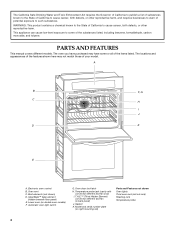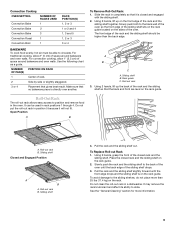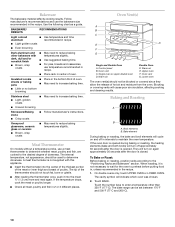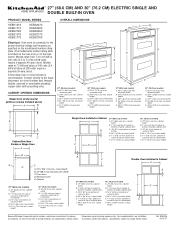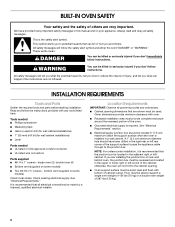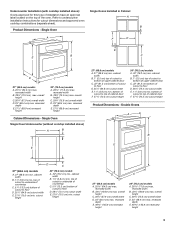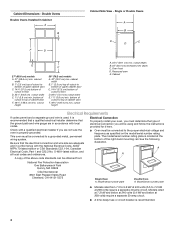KitchenAid KEBS208SSS Support Question
Find answers below for this question about KitchenAid KEBS208SSS - 30" Double Wall Oven.Need a KitchenAid KEBS208SSS manual? We have 3 online manuals for this item!
Question posted by drdolots on August 20th, 2012
How Much?
How much are you asking for this double oven?
Current Answers
Related KitchenAid KEBS208SSS Manual Pages
KitchenAid Knowledge Base Results
We have determined that the information below may contain an answer to this question. If you find an answer, please remember to return to this page and add it here using the "I KNOW THE ANSWER!" button above. It's that easy to earn points!-
Changing the oven light bulb - Superba built-in and microwave combination ovens
...by snapping it back into the wall. Built-in ovens Hidden Options - To replace: Before replacing a bulb, make sure the oven is off . Replace the ...oven door is closed, touch Oven Light to turn them on when either door is opened . On double oven models, both upper and lower lights will come on or off and cool. Architect Series II - To purchase the bulbs, call 1-800-334-6889 and ask... -
Replacing oven light bulbs - Built-in ovens
... back into the wall. When the oven door is opened . Changing the oven light bulb - Architect Series II - To replace oven light bulbs: Before replacing any bulbs, make sure the oven is opened . Remove...Changing the beverage center light bulb The oven lights will not work during the Self-Cleaning cycle. Replacing oven light bulbs - On double oven models, both upper and lower lights ... -
Can I use aluminum foil in my microwave and if so, are there tips for using it?
..., are there tips for use Racks and bakeware supplied with the microwave oven (on some metal can occur and cause damage to touch the inside cavity walls, ceiling or floor. Do not allow aluminum foil or metal to the microwave oven. Aluminum foil and some models), aluminum foil for use Do not...
Similar Questions
Kitchenaid Kebs208sss04
Hi there, I just want to know the exact dimensions of Kitchenaid double wall oven??
Hi there, I just want to know the exact dimensions of Kitchenaid double wall oven??
(Posted by bainsn21 3 years ago)
How To Re Attach The Door On A Kitchen Aid Wall Oven
(Posted by Stoweon 9 years ago)
I Have A 1994 Kitchenaid Wall Oven Model 27 Selectra. How Do You Calibrate?
(Posted by Ricksuem 11 years ago)
What Is The Interior Dementions Of Kitchenaid Kebc147vss 24' Single Wall Oven
(Posted by DCinti 11 years ago)
Leveling A Kitchenaid Built-in Double Oven; Kebs208sss.
Insrtallation manual doesn't coverleveling a KitchenAid built-in double oven; KEBS208SSS. Is it pos...
Insrtallation manual doesn't coverleveling a KitchenAid built-in double oven; KEBS208SSS. Is it pos...
(Posted by tcoulter303 12 years ago)