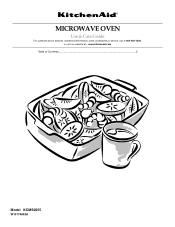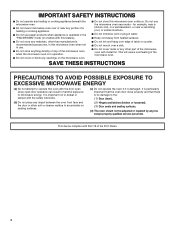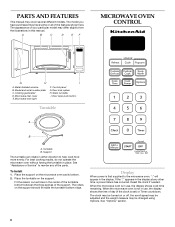KitchenAid KCMS2055SSS Support Question
Find answers below for this question about KitchenAid KCMS2055SSS - Architect Series II.Need a KitchenAid KCMS2055SSS manual? We have 2 online manuals for this item!
Question posted by godinezlaura on August 2nd, 2011
How Do I Turn Off The End Of Kitchen Timer?
The person who posted this question about this KitchenAid product did not include a detailed explanation. Please use the "Request More Information" button to the right if more details would help you to answer this question.
Current Answers
Related KitchenAid KCMS2055SSS Manual Pages
KitchenAid Knowledge Base Results
We have determined that the information below may contain an answer to this question. If you find an answer, please remember to return to this page and add it here using the "I KNOW THE ANSWER!" button above. It's that easy to earn points!-
Using the Options selection pad - Architect Series II
... source for diagram. To turn on and off tones. Refer ...timer for Celsius. You can be restarted. Fahrenheit is the case, the oven will scroll through the various options, starting at least 6 characters of the food, and the climate, may take more than 140°F (60°C). Press Options and then 3 for High. Architect Series II How do not have an Architect Series II... -
Beeps and tones - Ultima built-in oven with steam
... Sound. Tones are audible signals that indicate the following: One beep Valid key touch Function was entered One chime Preheat cycle is complete Two chimes End of a cooking cycle Three beeps Invalid key touch Four chimes When timer reaches zero - Hidden Options - Architect Series II - -
Hidden Options - Built-in oven
... various options, starting at 1 and automatically ending at 8. Built-in ovens Temperature calibration - The Options selection key allows you Not Helpful Helpful Answers others found helpful FAQs Knowledgebase search tips Control Lock feature - To use: Touch Options. The Sabbath Mode is your appliance? Architect Series II Sabbath Mode << Share Delicious Digg...
Similar Questions
Microwave Timer Starts But The Microwave Does Not.
When I enter the amount of time on the microwave and press Start, the timer begins but the microwave...
When I enter the amount of time on the microwave and press Start, the timer begins but the microwave...
(Posted by Jimair1js 2 years ago)
How To Change The Light Bulb In Kitchenaid Microwave Oven Model Kemc378kss?
I need assistance in the process to remove and replace the light bulb in the microwave portion of th...
I need assistance in the process to remove and replace the light bulb in the microwave portion of th...
(Posted by chipnchatter 11 years ago)
Can This Model Microwave Be Installed In The Wall Without The Trim Kit?
does this model need to be vented with the trim kit to be installed int the wall??? Will totally inc...
does this model need to be vented with the trim kit to be installed int the wall??? Will totally inc...
(Posted by westfallpe 11 years ago)
Kitchen Aid Microwave Quit Working
Can set time however when you press start the display shows door and the microwave does not work.
Can set time however when you press start the display shows door and the microwave does not work.
(Posted by jbaker1 12 years ago)
Change Light Bulb In Microwave Oven.
How do I change the light bulb in a Kitchenaid KBMS1454SSS Microwave oven?
How do I change the light bulb in a Kitchenaid KBMS1454SSS Microwave oven?
(Posted by danafeneck 13 years ago)