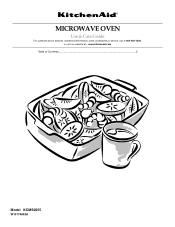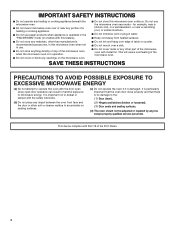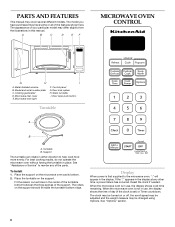KitchenAid KCMS2055SSS Support Question
Find answers below for this question about KitchenAid KCMS2055SSS - Architect Series II.Need a KitchenAid KCMS2055SSS manual? We have 2 online manuals for this item!
Question posted by eventteam on December 7th, 2021
Kcms2055sss-2 Replacement Model
Current Answers
Answer #1: Posted by SonuKumar on December 8th, 2021 8:19 AM
https://www.youtube.com/watch?v=JShKwBYEllo
https://www.youtube.com/watch?v=fwjBkor-D3c
https://www.fixya.com/support/t5130991-sanyo_propellor_fan_blade_needed
https://www.achrnews.com/ext/resources/NEWS/Home/Files/PDFs/SANYOHVAC_Catalog.pdf
Please respond to my effort to provide you with the best possible solution by using the "Acceptable Solution" and/or the "Helpful" buttons when the answer has proven to be helpful.
Regards,
Sonu
Your search handyman for all e-support needs!!
Related KitchenAid KCMS2055SSS Manual Pages
KitchenAid Knowledge Base Results
We have determined that the information below may contain an answer to this question. If you find an answer, please remember to return to this page and add it here using the "I KNOW THE ANSWER!" button above. It's that easy to earn points!-
Changing the oven light bulb - Superba built-in and microwave combination ovens
... maximum halogen bulbs. Using tissue or wearing cotton gloves, replace the bulb. Replace the bulb cover by grasping the front edge and pulling away from the socket. Remove the bulb from the oven. To replace: Before replacing a bulb, make sure the oven is opened . Reconnect power. Architect Series II - The oven lights will not run Remove the glass light cover... -
Replacing oven light bulbs - Built-in ovens
... away from the socket. Architect Series II - Built-in ovens When should the lights in my built-in and microwave combination ovens Changing the oven light bulb - The oven lights are 12-volt, 5-watt maximum halogen bulbs. The oven lights will not work during the Self-Cleaning cycle. Changing the oven light bulb - Replacing oven light bulbs - How can I replace a bulb(s) if it... -
Temperature probe - Architect Series II - gas and electric ranges
... probe is unplugged. Press Off or open the oven door to enter a probe temperature. Temperature probe (on convection models) The temperature probe accurately measures the internal temperature ...show the temperature increasing in oven and connect the temperature probe to enter a temperature other than the one displayed. Architect Series II My gas oven won't operate Temperature adjustment ...
Similar Questions
I need assistance in the process to remove and replace the light bulb in the microwave portion of th...
does this model need to be vented with the trim kit to be installed int the wall??? Will totally inc...
help!
How do I change the light bulb in a Kitchenaid KBMS1454SSS Microwave oven?