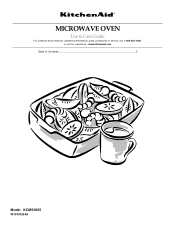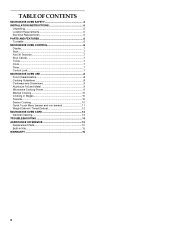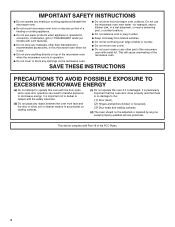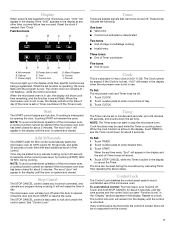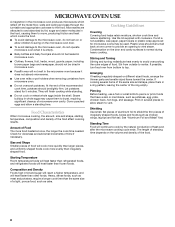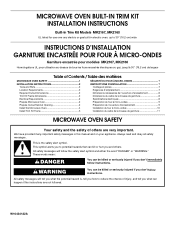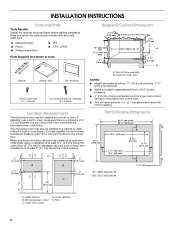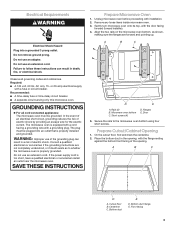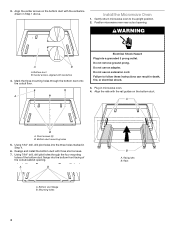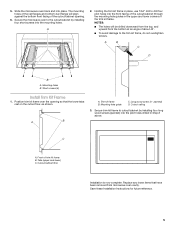KitchenAid KCMS1655BSS Support Question
Find answers below for this question about KitchenAid KCMS1655BSS.Need a KitchenAid KCMS1655BSS manual? We have 2 online manuals for this item!
Question posted by cogletree on October 26th, 2012
Clock's Blinking Colon
The clock's colon (between the hour and minute) blinks all the time when the microwave is not in use. Is this normal?
Current Answers
Related KitchenAid KCMS1655BSS Manual Pages
KitchenAid Knowledge Base Results
We have determined that the information below may contain an answer to this question. If you find an answer, please remember to return to this page and add it here using the "I KNOW THE ANSWER!" button above. It's that easy to earn points!-
Setting the Self-Clean cycle
... clock is set a clean time other than 3 hours 30 minutes, press Self Clean until the oven cools. The start of gloss, hairline cracks and popping sounds. Exposure to clear the oven display. Built-in ovens Using the Control Lock feature Control Lock feature - Cleaning Level Total Cleaning Time (Includes 30-minute cool-down time) 1 (Quick) 2 hours... -
My gas oven won't operate
... "Control Lockout" section below. When the control is locked, only the Accusimmer ® , Clock Set, Oven Light (on the display. Press and hold Start for 5 seconds. Go Back to unlock. Was this the first time the oven has been used? Repeat to Search Results On some models) and Timer pads will appear on some... -
Clock settings - Ultima built-in oven with steam
Ultima built-in oven with steam Using the clock settings on Ultima built-in oven with steam. To turn off . Ultima built-in oven with steam Setting the clock - Answers others found helpful Adjusting display contrast - Built-in ovens This is a 12-hour clock. Touch AM or PM. To set the time of day. Clock settings - Enter the desired time by touching the...
Similar Questions
Microwave Door Only Partially Opens
our new built in microwave door does not fully open, never has. Can you tell us how to fix this
our new built in microwave door does not fully open, never has. Can you tell us how to fix this
(Posted by Monavikstrom 7 years ago)
Kitchen Aid Kcms1655 Microwave
when we plug the microwave in it immediately starts running. It will not respond to the "Stop" butto...
when we plug the microwave in it immediately starts running. It will not respond to the "Stop" butto...
(Posted by kevdonm 9 years ago)
Kitchenaid Microwave Khhc2090sss Problems
Microwave used to hum as if a motor/fan was working while it heated and now it is completely quiet w...
Microwave used to hum as if a motor/fan was working while it heated and now it is completely quiet w...
(Posted by djdeyo64 10 years ago)
Is The Kitchenaid Microwave Model Kcms1655bss Stainless Steel
(Posted by evLGWas 10 years ago)
Replace Lightbulb In Microwave
how do you replace light bulb in microwave?
how do you replace light bulb in microwave?
(Posted by bparker312 11 years ago)