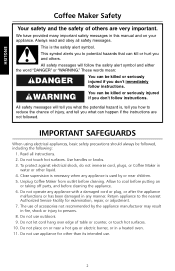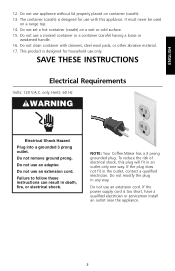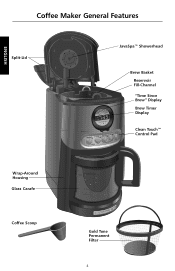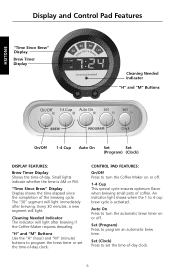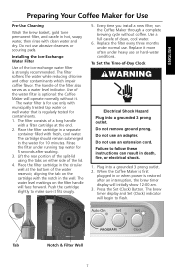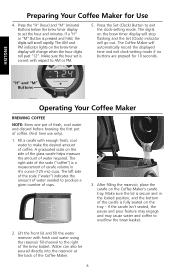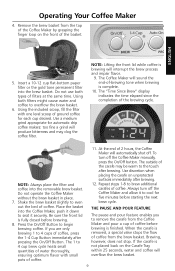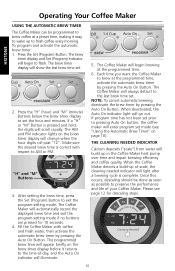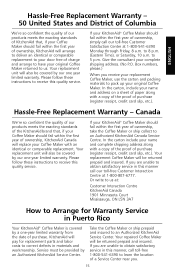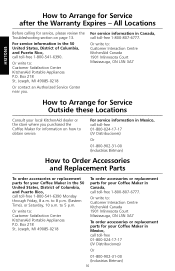KitchenAid KCM534OB Support Question
Find answers below for this question about KitchenAid KCM534OB - Programmable Coffee Maker.Need a KitchenAid KCM534OB manual? We have 1 online manual for this item!
Question posted by joycelhaines on January 10th, 2019
Set Clock
How how do you set the clock on this model please
Current Answers
Answer #1: Posted by therawatamit on January 26th, 2019 6:01 AM
There are two small buttons in the bezel below the clock display. These are the hour and minute adjust buttons. Press the clock button, the display flashes, then you press the hour and minute buttons until the time is correct, and then press the clock button again.
Related KitchenAid KCM534OB Manual Pages
KitchenAid Knowledge Base Results
We have determined that the information below may contain an answer to this question. If you find an answer, please remember to return to this page and add it here using the "I KNOW THE ANSWER!" button above. It's that easy to earn points!-
Descaling the espresso machine
...;Do not allow the water reservoir to dispensse the cleaning agent through 7. Attach the shower screen to remove scale. Descaling the Espresso Machine Coffee maker is empty. Use a packaged descaling agent or appropriate decalcification tablets to the brew head. It is not necessary for 15 seconds; Wait 20 minutes, ... -
How often to descale a KitchenAid JavaStudio Coffeemaker.
... performance and life of scale, the "Cleaning Needed" indicator will build up in the tank after a brewing cycle is showing an Error Code Descaling the espresso machine When the coffeee maker detects a build-up of the coffee maker. Signs that a coffee maker should be done as soon as possible to descale a KitchenAid JavaStudio Coffeemaker. -
Coffee/Espresso temperature
... Line Series Espresso machine is about 194° F (90°C) coming out of the brew head in the espresso maker? C) and 205° Water temperature and temperature consistency have a direct impact on the flavor of espresso coffee. F (90° The coffee temperature is designed to achieve an optimum 180-182° C) of espresso. Coffee/Espresso temperature What...
Similar Questions
Where Can I Buy A New Filter For This Coffee Maker
I'm trying to locate a filter for the Kitchenaide Coffee maker Model KCM5340B0
I'm trying to locate a filter for the Kitchenaide Coffee maker Model KCM5340B0
(Posted by patwst 11 years ago)
Kitchen Aid Espresso Machine
I have a kitchen-aid pro line espresso machine model #KPES100, and I have been having problems latel...
I have a kitchen-aid pro line espresso machine model #KPES100, and I have been having problems latel...
(Posted by mariyarodin 12 years ago)
Programmable Kcm 534obo Coffee Maker.
I set the auto program with digital confirmation, but it does not turn on at the time selected. Why?
I set the auto program with digital confirmation, but it does not turn on at the time selected. Why?
(Posted by dw1447 12 years ago)
Hello I Have Error Code # 2 On My Kitchen Aid Coffee Maker Model # Kcm534ob0
(Posted by jrseyrhino 14 years ago)