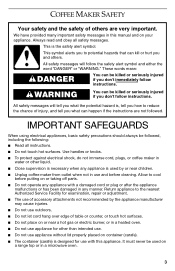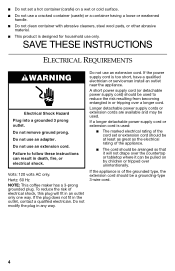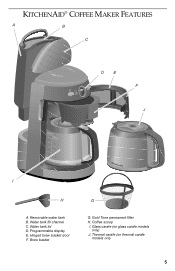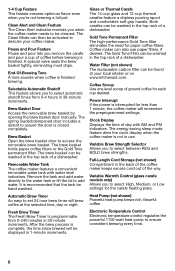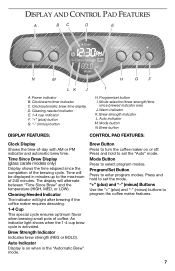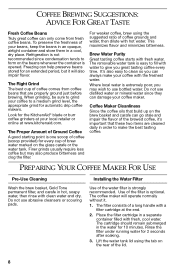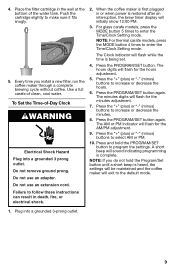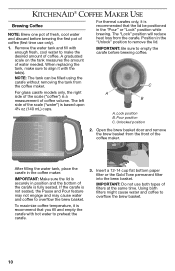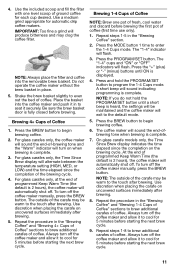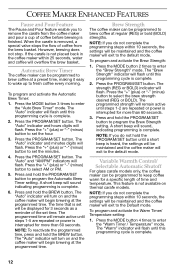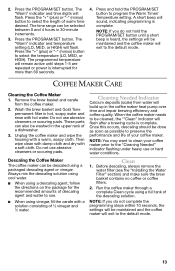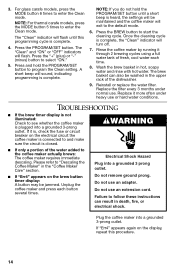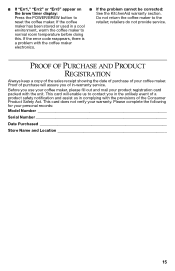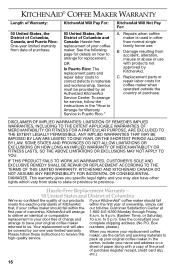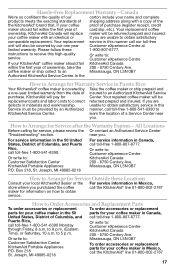KitchenAid KCM223CU Support Question
Find answers below for this question about KitchenAid KCM223CU.Need a KitchenAid KCM223CU manual? We have 1 online manual for this item!
Question posted by susanalagunas on June 26th, 2012
Where Can I Purchase A Replacement Basket I Lost Mine For Mod Kcm223cuo
I need a replacement basket where can I purchase one
Current Answers
Related KitchenAid KCM223CU Manual Pages
KitchenAid Knowledge Base Results
We have determined that the information below may contain an answer to this question. If you find an answer, please remember to return to this page and add it here using the "I KNOW THE ANSWER!" button above. It's that easy to earn points!-
Purchasing replacement water filters for the KitchenAid JavaStudio Coffee Makers.
...30 AM-5:30 PM Local Market Time. For online purchases go here. Purchasing replacement water filters for my KitchenAid JavaStudio coffee maker? Water filters are not necessary for optimum coffee flavor. FAQs Knowledgebase search tips Where do I purchase replacement water filters for the KitchenAid JavaStudio Coffee Makers. Water Filters reduce chlorine and other contaminants which... -
Proline Series Waffle Baker Warranty
...helpful Coffee Maker leaks New Pro Line Waffle Bakers have a 6 month Limited Replacement Warranty covering mechanical or electrical defects, but not cosmetic issues. Year Manufacturer's Total Replacement Warranty ...Monday through Friday, 8 a.m. Waffle Baker should fail within the first two years of purchase (register receipt, credit card slip, etc.). to receive this quality service. For ... -
Scale and the cleaning needed indicator light on the Java Studio coffeemaker.
... make sure the brew basket contains no longer lights after brewing. Reinstall or replace the water filter. To Descale your Coffee Maker. If the cleaning needed indicator will build up of fresh, cool water each time. NOTE: Replace the filter every three months under normal usage, or more often with hot water. Purchase replacement filters online at 1-800...
Similar Questions
Why Doesn't The 1-4 Brew Work On My Coffee Maker?
The 1-4 brew part of my coffee maker doesn't seem to work. It just continues on and fills up the car...
The 1-4 brew part of my coffee maker doesn't seem to work. It just continues on and fills up the car...
(Posted by bettyseebach 7 years ago)
How Do I Set The Clock On Kitchenaid Kcm223cu Coffee Maker,
(Posted by luigidar 9 years ago)
Where Can I Get A Water Filter Replacement For My Kitchenaid Kcm223cuo Coffee Ma
water filter needs replacing. Don't know where to get one
water filter needs replacing. Don't know where to get one
(Posted by judibacon 11 years ago)
Kitchenaid Thermal Drip Coffee Maker Model #kcm223cu Drips All Over Counter!
K My kitchen aid Thermal drip coffee maker (12 cup) Model #KCM223CU is letting me down for the past ...
K My kitchen aid Thermal drip coffee maker (12 cup) Model #KCM223CU is letting me down for the past ...
(Posted by cg33 12 years ago)
Problem With Clean Indicator On The Kcm111ob 12cup Coffee Maker
The clean indicator light won't go out. Manual says to press Mode button, I do that, but it immediat...
The clean indicator light won't go out. Manual says to press Mode button, I do that, but it immediat...
(Posted by thedeerins 13 years ago)