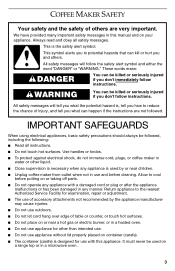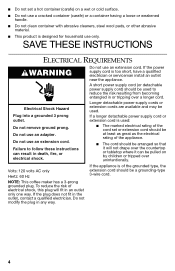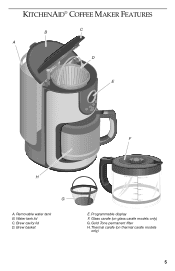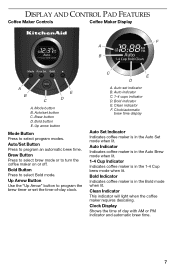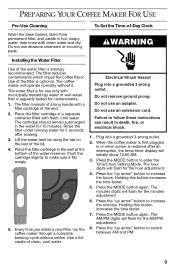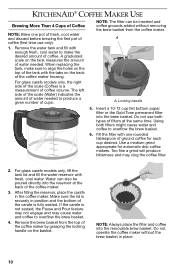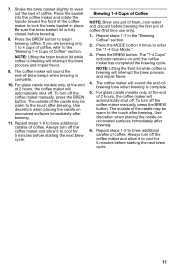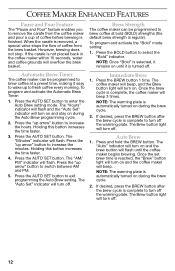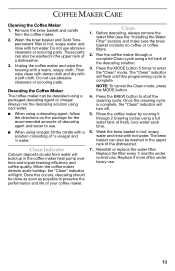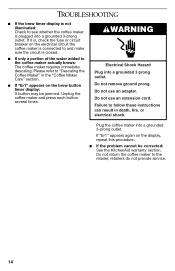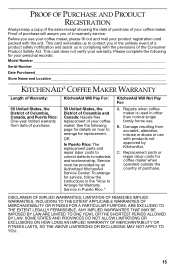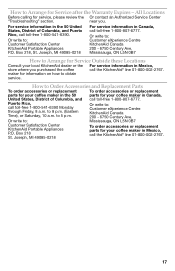KitchenAid KCM111OB Support Question
Find answers below for this question about KitchenAid KCM111OB.Need a KitchenAid KCM111OB manual? We have 1 online manual for this item!
Question posted by eeto on May 29th, 2014
How To Remove Lid From Kitchen Aid Glass Carafe Kcm111
The person who posted this question about this KitchenAid product did not include a detailed explanation. Please use the "Request More Information" button to the right if more details would help you to answer this question.
Current Answers
Related KitchenAid KCM111OB Manual Pages
KitchenAid Knowledge Base Results
We have determined that the information below may contain an answer to this question. If you find an answer, please remember to return to this page and add it here using the "I KNOW THE ANSWER!" button above. It's that easy to earn points!-
Removable silicone seal
... the seal back onto the cleaned lid. NOTE: Follow these additional cleaning instructions , if the lid seal retains an odor. Place the seal in the dishwasher after removing it for 3 hours. Removable silicone seal Is the silicone seal on the slow cooker glass lid removable? Remove the seal from glass lid. Rinse thoroughly and dry the ... -
Unable to upload photos to the display, French Door with Ice Bin in the Door
... USB flash drive USB 1.1 or 2.0 standards is inadvertently removed during uploading. Pictures must be recognized, downloads can choose...removed while uploading photos, the display will photos not download to the display? The USB reads only LPEG (*.jpg, *.jpeg) photos. Uploading photos to the display, French Door with Ice Bin in the Door Why will show only the pictures that ; kitchen.aid... -
Leaking coffee grounds
... (drip stop may be removed (using pause and pour) for too long. During pause and pour, your own coffee, too fine a grind setting will likely accompany this may be evident by : The carafe is showing an Error Code Coffee Maker leaks Eastern Standard Time. This can run down in the Coffee Maker. Coffee maker is not fully seated onto...
Similar Questions
How To Set Kitchenaid Kcm111 Coffee Maker Auto Brew
(Posted by sidezmoo 10 years ago)
Kitchen Aid Coffee Maker, Kcm111, Clean Light Won't Go Off
(Posted by trse 10 years ago)
How To Turn On Auto Brew In Kitchenaid Kcm111 Coffee Maker
(Posted by lachulm 10 years ago)
How Do You Turn Off Auto Set Indicator On A Kitchen Aid Kcm111 Coffee Maker
(Posted by thatkiubo 10 years ago)
Hello I Have Error Code # 2 On My Kitchen Aid Coffee Maker Model # Kcm534ob0
(Posted by jrseyrhino 14 years ago)