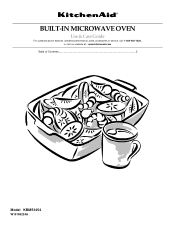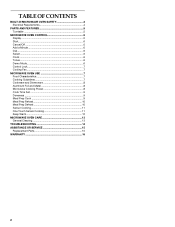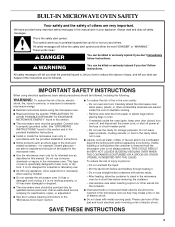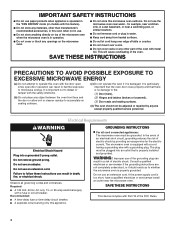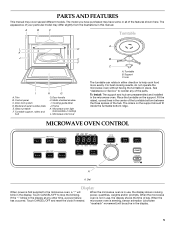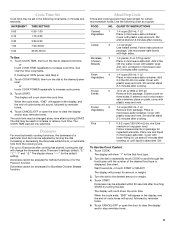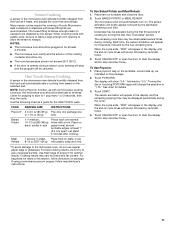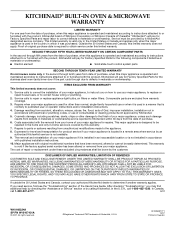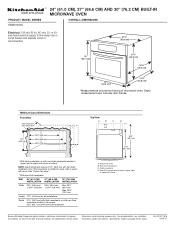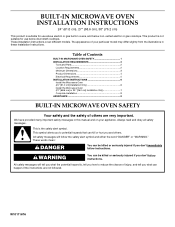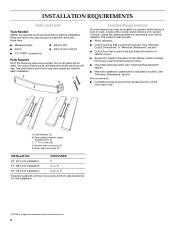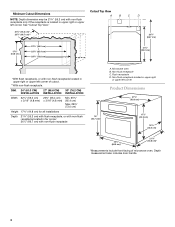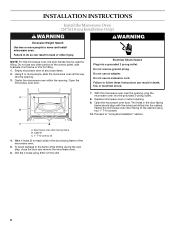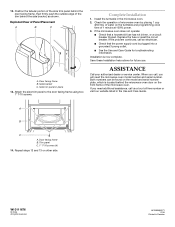KitchenAid KBMS1454SSS Support Question
Find answers below for this question about KitchenAid KBMS1454SSS - 24 in. Microwave Oven.Need a KitchenAid KBMS1454SSS manual? We have 3 online manuals for this item!
Question posted by blutha on July 17th, 2014
How To Change The Light In A Kitchen Aid Microwave Model Kbms1454
The person who posted this question about this KitchenAid product did not include a detailed explanation. Please use the "Request More Information" button to the right if more details would help you to answer this question.
Current Answers
Related KitchenAid KBMS1454SSS Manual Pages
KitchenAid Knowledge Base Results
We have determined that the information below may contain an answer to this question. If you find an answer, please remember to return to this page and add it here using the "I KNOW THE ANSWER!" button above. It's that easy to earn points!-
My dryer will not start
...not start or heat. Review the Installation Instructions to five seconds. Is Controls Locked status light on? (on the Extra Care option. Is the correct power supply available? (Electric ...2 household fuses or circuit breakers for the dryer to engage the latch or latches. Some models have an upper and lower latch. Both latches must be pressed and held for three ... -
No lights inside refrigerator - Side by side refrigerator
... in the closed position. Product Literature (Use & Care, Parts Lists, etc) Blinking red light in the closed position (flush with the compartment wall or ceiling), use the small lip on some models) are the lights inside refrigerator - No lights inside my refrigerator not working? Does anything work using that the circuit breaker is... -
Unable to upload photos to the display, French Door with Ice Bin in the Door
... in the main directory of the Fill buttons, Dispenser Paddles, or Cancel are not supported because the character is displayed, ensure that have completely transferred. kitchen.aid.jpg).
Similar Questions
Kitchen Aid Microwave Model Khmc1857bsp
My microwave is only 1 1/2 old. It was $729.00 over the range (hood). When I open the door the light...
My microwave is only 1 1/2 old. It was $729.00 over the range (hood). When I open the door the light...
(Posted by angelaparavati 7 years ago)
How To Change Light Bulb In Kitchenaid Microwave 1454sss
(Posted by datoniar 9 years ago)
How Do You Repair Cook Top Bulbs On Kitchen Aid Microwave Model Khmc1857wss
How do I repair/replace oven top bulbs on my Kitchen Aid Microwave Model KHMC1857WSS?
How do I repair/replace oven top bulbs on my Kitchen Aid Microwave Model KHMC1857WSS?
(Posted by schirm43 9 years ago)
Changing Light Bulb
How do I change light bulb on kitchen aid built in microwave - KBMS1454SSS.
How do I change light bulb on kitchen aid built in microwave - KBMS1454SSS.
(Posted by vanman7 12 years ago)
Change Light Bulb In Microwave Oven.
How do I change the light bulb in a Kitchenaid KBMS1454SSS Microwave oven?
How do I change the light bulb in a Kitchenaid KBMS1454SSS Microwave oven?
(Posted by danafeneck 13 years ago)